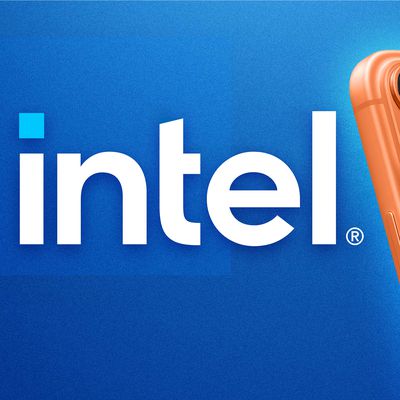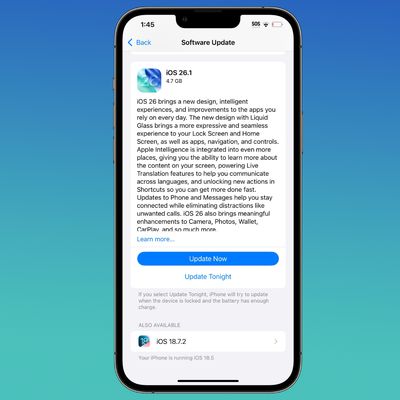Apple yesterday introduced iOS 16, the newest version of the operating system designed to run on the iPhone. iOS 16 has an overwhelming number of changes, so we thought we'd do an overview to show MacRumors readers all of the new features that they can look forward to when the update comes out this fall.
You'll want to watch the video to see iOS 16 in action, but here's a list of all of the features that we go over:
- Lock Screen - The Lock Screen has been entirely overhauled. It's customizable, it supports widgets, and there are a bunch of new features you can play with.
- Notifications - To go along with the new Lock Screen, there are changes to notifications. They now come up from the bottom so they don't interfere with the Lock Screen widgets. Notifications also have a new design with bolder text and images, plus you can view notifications using a list layout, stacked view, or count view.
- Focus Mode - Different Focus Modes can now be linked to different lock screens, entirely transforming how your iPhone looks when you activate a Focus. Focus has new filters, updated schedules, easier setup, and a better silence/allow list.
- Home - The Home app looks entirely different with an updated layout that makes it easier to view and control your devices all on one screen. Your favorites and your rooms are all on the same main Home tab, and categories at the top give you quick access to lights, climate control, security products, and more.
- Dictation - You can now swap between voice and touch when using dictation, speaking text and then editing it.
- Live Text for Video - The iOS 15 Live Text feature that lets the iPhone detect text in photos has been expanded to video. If you pause a video, you can use copy and paste, lookup, and translate on text in the frame.
- Shared Tab Groups - In Safari, you can now collaborate on a tab group with other people. So if you're planning a trip, everyone can contribute links that everyone else can see, making planning and link sharing easier than ever.
- iCloud Shared Photo Library - With iCloud Shared Photo Library, up to six family members can share photos with one another seamlessly. Photos can be uploaded to the shared album automatically based on the parameters that you set, and you can even upload directly to the shared library from the Camera app.
- Maps - The Maps app now supports multiple stops, so you can add up to 15 stops into a route.
- Mail - Apple made major updates to the Mail app. Search is improved, there's an undo send feature, an option to schedule emails, a remind feature so you don't forget to reply to an email, and an option to remind you to follow up on emails when you haven't gotten a response. Mail now supports rich links and it will also alert you if you've mentioned an attachment and forgotten to add it.
- Visual Look Up - Apple added a curious new Visual Look Up feature that lets you grab the subject of an image, isolate it from the background, and drag it out into another app. It works automatically, and can be used in Photos, Safari, Screenshots, and more.
- Messages - Editing a message, undoing a message, and marking a message as unread are all new iOS 16 features. You can recover deleted messages and use SharePlay with messages, just like you can in FaceTime. With SharePlay, you can watch a TV show or use an app alongside someone else, communicating in the Messages app while doing so. All of these features are limited to iMessage and aren't available for SMS messages.
- Medications - The Health app in iOS 16 has a medication tracking feature that reminds you to take your medicine or vitamins, and it integrates with the Apple Watch.
- Fitness - If you don't have an Apple Watch, you can use the Fitness app in iOS 16 to track your steps and activity, getting an estimate of calories burned.
iOS 16 is limited to developers at the current time, but Apple will make a public beta of iOS 16 available in July. The software will undergo several months of beta testing to allow for feature refinement and bug fixes before it is released to the public alongside new iPhones in September.
What is your favorite iOS 16 feature? Let us know in the comments below, and let us know if there's a specific feature you would like to see a video for.