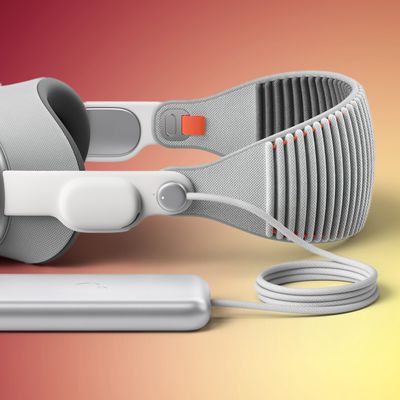Apple Releases tvOS 15.4 With Support for Captive WiFi Networks
Apple today released tvOS 15.4, the fourth major update to the tvOS operating system that first launched in September 2021. tvOS 15.4 comes less than two months after the launch of tvOS 15.3.

tvOS 15.4 can be downloaded over the air on the Apple TV through the Settings app by going to System > Software Update. Apple TV owners who have automatic software updates enabled will be upgraded to tvOS 15.4 automatically.
Apple's tvOS updates are typically more minor in scale, focusing on under-the-hood bug fixes, performance updates, and small tweaks rather than major outward-facing changes, but there are a couple changes in tvOS 15.4.
The update adds support for captive Wi-Fi networks, which means that an iPhone or iPad can be used to connect your Apple TV to networks that require additional sign-in steps, such as in hotel rooms.
tvOS 15.4 introduces an "Up Next" queue directly to the video player to make it easier to get from show to show when you're watching television, plus it includes a new volume button that's accessible from the video player, plus "Tap to Navigate" has returned as an accessibility option and spatial audio controls have also been redesigned.
tvOS 15.4 also allows you to complete a purchase on the Apple TV using an Apple Watch, and adds the ability to display HomeKit cameras in Picture in Picture mode while watching TV.
Popular Stories
Apple suppliers will begin mass production of the fourth-generation iPhone SE in December, supply chain analyst Ming-Chi Kuo said today in a blog post.
The fourth-generation iPhone SE is expected to have a similar design as the base iPhone 14, with rumored features including a 6.1-inch OLED display, Face ID, a newer A-series chip, a USB-C port, a single 48-megapixel rear camera, 8GB of RAM...
Apple today released a new firmware update for the original AirPods Pro, the AirPods 2, the AirPods 3, and the Lightning version of the AirPods Max headphones. The new firmware is version 6F21, up from the prior 6A326 firmware that these devices were previously running.
There is no word on what's included in the firmware, but given that these are all older models, it is likely that the new...
Apple's Mac mini has long been a powerhouse in a compact form, offering impressive performance in a small package. With rumors swirling about a completely overhauled new model that is likely just days away from being announced, anticipation is building for what Apple has in store.
From enhanced connectivity to major hardware upgrades, the upcoming Mac mini promises to bring significant...
Apple has abruptly reduced production of the Vision Pro headset and could stop making the current version of the device completely by the end of 2024, The Information reports.
Citing multiple people "directly involved" in making components for the headset, the report says that the scaling back of production began in the early summer. This indicates that Apple now has a sufficient number of...
Apple is expected to release iOS 18.1 on Monday, October 28, bringing the first set of Apple Intelligence features to iPhone 15 Pro and iPhone 16 models. This update marks the first significant step forward in Apple's AI integration, offering a new Siri contextually-aware experience and a range of additional capabilities powered by on-device machine learning and large language models. There are a ...
The Wall Street Journal's Ben Cohen this summer interviewed Apple CEO Tim Cook about the Vision Pro, innovation, Apple Intelligence, and more.
Image Credit: Vanity Fair
Cook admitted that the Vision Pro headset is not a mass-market product due to its high price.
"At $3,500, it's not a mass-market product," said Cook. "Right now, it's an early-adopter product. People who want to have...
Apple's Greg Joswiak today made it clear that Apple plans to reveal new products next week, teasing refreshed Macs. In a social media post, Joswiak said to "Mac your calendars" because there's an exciting week of announcements that start on Monday morning.
With Joswiak's announcement, it appears that there will not be a dedicated October event for Macs this year, with Apple instead...
Just a few hours after claiming that the first Macs with M4 chips are launching "very soon," Bloomberg's Mark Gurman has followed up with a slightly more specific timeframe. In his latest social media post today, he said an "M4 Mac launch" is on Apple's schedule for next week, but he did not mention a specific day.
A concept of a smaller Mac mini with front-facing USB-C ports
"Busy week for...
In select U.S. states, residents can add their driver's license or state ID to the Wallet app on the iPhone and Apple Watch, providing a convenient and contactless way to display proof of identity or age at select airports and businesses, and in select apps.
Below, we outline which U.S. states offer the feature, and additional states that have committed to rolling it out in the feature in...