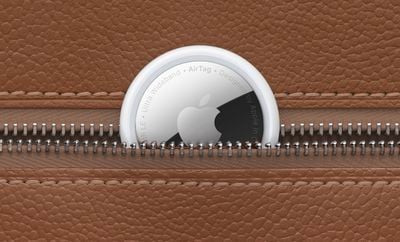Apple Explains How to Stay Safe With AirTag and More in Personal Safety Guide
Apple today shared an updated Personal Safety User Guide that serves as a resource for anyone who is concerned about or experiencing technology-enabled abuse, stalking, or harassment, the company said. The new guide is available on Apple's website, complete with a table of contents and a search tool, and as a downloadable PDF.
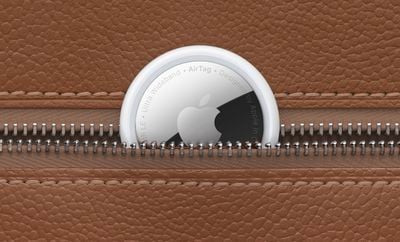
The guide outlines the personal safety features that are built into Apple devices, with a new section added for the AirTag following recent news stories about Apple's small item tracking accessory being used to track people without their permission.
While much of the information in the guide may be common knowledge to experienced Apple users, it is still a worthwhile read, with helpful tips for controlling who can access your location, blocking unknown sign-in attempts, avoiding fraudulent requests to share info, setting up two-factor authentication, managing privacy settings, and more.
Offering quick checklists and in-depth feature tasks, this resource is designed to help customers experiencing technology-enabled abuse, stalking, or harassment understand the options available across the Apple ecosystem that can help you protect your personal safety. It includes step-by-step instructions on how to remove someone's access to information you previously granted—like location data in the Find My app, meetings you've shared in Calendar, and more. It also highlights features You can use to enhance your personal safety—like how to automatically let a friend know when you've arrived home safely and how to quickly engage Emergency SOS.
Apple said the guide will continue to be updated on a regular basis, so it may be worth bookmarking to stay up to date with the latest personal safety tips.
Popular Stories
Apple turns 50 this year, and its CEO Tim Cook has promised to celebrate the milestone. The big day falls on April 1, 2026.
"I've been unusually reflective lately about Apple because we have been working on what do we do to mark this moment," Cook told employees today, according to Bloomberg's Mark Gurman. "When you really stop and pause and think about the last 50 years, it makes your heart ...
While the iOS 26.3 Release Candidate is now available ahead of a public release, the first iOS 26.4 beta is likely still at least a week away. Following beta testing, iOS 26.4 will likely be released to the general public in March or April.
Below, we have recapped known or rumored iOS 26.3 and iOS 26.4 features so far.
iOS 26.3
iPhone to Android Transfer Tool
iOS 26.3 makes it easier...
Apple recently acquired Israeli startup Q.ai for close to $2 billion, according to Financial Times sources. That would make this Apple's second-biggest acquisition ever, after it paid $3 billion for the popular headphone maker Beats in 2014.
This is also the largest known Apple acquisition since the company purchased Intel's smartphone modem business and patents for $1 billion in 2019....
Apple plans to announce the iPhone 17e on Thursday, February 19, according to Macwelt, the German equivalent of Macworld.
The report, citing industry sources, is available in English on Macworld.
Apple announced the iPhone 16e on Wednesday, February 19 last year, so the iPhone 17e would be unveiled exactly one year later if this rumor is accurate. It is quite uncommon for Apple to unveil...
In the iOS 26.4 update that's coming this spring, Apple will introduce a new version of Siri that's going to overhaul how we interact with the personal assistant and what it's able to do.
The iOS 26.4 version of Siri won't work like ChatGPT or Claude, but it will rely on large language models (LLMs) and has been updated from the ground up.
Upgraded Architecture
The next-generation...