Apple Watch Ultra 3
Third-generation version of the Apple Watch designed for explorers and adventurers. Features satellite connectivity, larger battery life, and 5G.

Should You Buy the Apple Watch Ultra 3?
The Apple Watch Ultra 3 is Apple's most expensive watch, priced starting at $799. It is designed for outdoor enthusiasts who need more durability and a wider range of features than those who wear the standard Apple Watch.
The Apple Watch Ultra was refreshed in September 2025, which means now is a good time to buy. We are not expecting another update until September 2026 at the earliest, and Apple so far has not always refreshed the Ultra on a yearly basis. It's not yet clear if we're getting a refresh in 2026.
Compared to the second-generation Ultra model, the Apple Watch Ultra 3 has a larger and brighter display, slimmed down bezels, 5G support, and satellite connectivity. Compared to the Series 11, the Apple Watch Ultra has better water resistance, a more rugged enclosure, and longer battery life.
The Apple Watch Ultra is Apple's largest Apple Watch at 49mm, and it might not fit some people with smaller wrists. Those who do not need the feature set of the Ultra or who need a smaller watch should check out the Apple Watch Series 11.
The Apple Watch Ultra 3
Contents
- Should You Buy the Apple Watch Ultra 3?
- The Apple Watch Ultra 3
- How to Buy
- Design
- Always-On Display
- S10 Chip
- Health Features
- Activity Features
- Battery Life
- Microphone and Speakers
- Connectivity
- Depth Gauge and Seal Check
- Apple Watch Series 11 and Apple Watch SE 3
- What's Next for the Apple Watch Ultra
- Apple Watch Ultra 3 Changelog
- Apple Watch Ultra 3 Timeline
The third-generation Apple Watch Ultra follows the second-generation model that came out in September 2023. Designed to compete with more expensive fitness-focused smart watches from companies like Garmin, the Apple Watch Ultra is aimed at sports enthusiasts and athletes who need more battery life, better connectivity, and more sport-specific performance from their devices.
Apple says the Apple Watch Ultra was built for endurance, exploration, and adventure, and continues to be the largest Apple Watch to date at 49mm.
The Apple Watch Ultra 3 is equipped with an S10 chip, but the chip does not offer performance improvements over the S9. With the S10, the Apple Watch Ultra supports the new Wrist Flick gesture that Apple added in watchOS 26. Wrist Flick dismisses notifications or declines calls with a simple wrist movement. Support for Double Tap is also included. With Double Tap, users can tap the index finger and thumb together in order to interact with the Apple Watch one-handed. Double Tap can be used to stop a timer, play/pause music, answer or end a call, snooze an alarm, and more.
The Apple Watch Ultra 3 did not receive any design updates compared to the original model, and it features a lightweight aerospace-grade titanium body, flat sapphire crystal face, a larger-diameter and deeper-grooved Digital Crown than standard models, a housing for the side button and an extra physical button on the left side called the Action button.
The Action button on the Apple Watch Ultra is designed in international orange to make it noticeable in the dark and under water, and it's customizable so it can activate Workouts, mark segments, set Compass Waypoints, and more.
While there were no design changes, Apple updated the display with smaller bezels, increasing the viewable display size to 1,245 sq mm, and improving viewing angle. The Ultra 3 uses LTPO3 display technology with up to 3,000 nits brightness. It can also go down to 1 nit for use in dark rooms like movie theaters, and the low brightness enables an always-on second hand.
There are three built-in microphones to improve sound quality, and a beamforming algorithm captures voice while reducing ambient background sounds even when it's noisy outdoors. There is an 86-decibel siren available for drawing help if needed, with two SOS patterns.
With the larger 49mm casing compared to non-Ultra models, Apple has been able to include a larger battery, and the Apple Watch Ultra 3 has even longer battery life than the prior generation. The battery lasts for up to 42 hours on a single charge, and with a Low Power Mode, battery life can last for up to 72 hours for multi-day adventuring. The battery lasts long enough for users to complete a long-course triathlon that includes a 2.4-mile swim, 112-mile bike ride, and a full 26.2-mile marathon. Fast charging is available, and the Ultra 3 can charge from 0 to 80 percent in 45 minutes.
The Apple Watch Ultra features dual-frequency GPS, integrating both the L1 and L5 frequencies, plus it has new positioning algorithms. It provides the most accurate GPS of any Apple Watch, which means it also offers precise distance, pace, and route data for training and competing.
To accommodate more extreme environments, the Apple Watch Ultra can withstand a wider temperature range. It works in conditions as cold as –4º Fahrenheit (–20º C) to as hot as 131º Fahrenheit (55º C). The watch is certified to MIL-STD-810H, a metric used for military equipment and by rugged equipment manufacturers.
For water sports, the Apple Watch Ultra can hold up to kitesurfing, wakeboarding, and recreational scuba diving, activities not recommended for the standard Apple Watch models. The Apple Watch Ultra is certified to WR100 and EN 13319, an internationally recognized standard for diving accessories. When used for diving, the Apple Watch Ultra has a depth gauge and a dedicated Depth app that displays current depth, water temperature (using the onboard temperature sensor), duration under water, and max depth reached.
Apple designed a Wayfinder watch face for the Apple Watch Ultra, with a built-in compass and space for up to eight complications. The watch face can be customized for the mountain, ocean, or trail, and it turns red automatically at night for better visibility. The Apple Watch Ultra supports Compass Waypoints for marking a location or point of interest, and a Backtrack feature uses GPS to create a path showing where the user has been, helpful for retracing steps when lost.
In addition to features designed for exploring and adventuring, the Apple Watch Ultra has all of the functionality available in the Apple Watch Series 11. It monitors heart rate, tracks sleep, can take ECG readings, monitors blood oxygen, tracks body temperature, and offers all of the same fitness tracking options.
The Apple Watch Ultra 3 supports Hypertension Notifications, and it uses heart rate data to detect possible instances of high blood pressure over a 30-day period. It also includes support for Sleep Score, which is a number that Apple provides so you can determine whether you got enough rest to get through the night. Sleep Score takes into account bedtime, time asleep, and number of times you wake up in the night.
All Apple Watch Ultra models feature cellular connectivity, with a cellular plan needed to access all functions. The Apple Watch Ultra 3 has a new 5G chip and can connect to 5G networks. Apple also added satellite connectivity so the Apple Watch Ultra 3 can use a satellite connection when Wi-Fi and cellular are not available. Available satellite features include Emergency SOS via satellite, satellite-based text messaging, and satellite Find My updates.
There's a second-generation Ultra Wideband chip to the Apple Watch Ultra 3. The UWB chip enables Precision Finding for locating a misplaced iPhone with visual, haptic, and audio guidance.
There are motion sensors in the Apple Watch Ultra that enable Crash Detection, alerting emergency services if you are in a severe car crash. When a crash is detected, the Apple Watch checks in with the user and then dials emergency services automatically if there's no response after a 10-second countdown.

There are three sport-focused bands available for the Apple Watch Ultra, including the Trail Loop, Alpine Loop, and Ocean Band, plus bands designed for 44mm, 45mm, and 46mm Apple Watches fit the Ultra model. The Trail Loop band is thin and light, while the Alpine Loop features high-strength yarn and a woven design made for durability. The Ocean Band is for extreme water sports and features a flexible fluoroelastomer that can stretch to fit over a wetsuit.
Note: See an error in this roundup or want to offer feedback? Send us an email here.
How to Buy
The Apple Watch Ultra 3 can be ordered from Apple and other retailers. It launched on Friday, September 19, 2025.
Design
The Apple Watch Ultra 3 has the same design as the Apple Watch Ultra 2 and the original Apple Watch Ultra, but the display has slimmer bezels, so there is an overall increase in viewable display area. The Apple Watch Ultra 3 has the same rounded rectangular shape of the standard Apple Watch, but with a more rugged build.

Apple designed the case edges to extend to the flat front crystal display, and the Digital Crown and side button are located in a raised, pill-shaped area at the side of the device.
Compared to the Series 11, the the Digital Crown on the Ultra has larger and coarser grooves for easier access even when using gloves, and the side button is also able to be used with gloves on.

At 49mm, the Apple Watch Ultra is the biggest Apple Watch that Apple offers in terms of size, and it has the largest display with this year's update. The Apple Watch Ultra measures in at 49mm by 44mm by 12mm, and it weighs 61.6 grams, making it heavier than the 46mm titanium Apple Watch Series 11.

The Apple Watch Ultra 3 includes an "Action" button on the left side of the device that can be customized by the user. The Action button is a bright orange color to make it easy to see, and it can do things like launch Workouts and apps.
Colors and Materials
The Apple Watch Ultra is made from an aerospace-grade titanium, which is a lightweight and durable material that also offers corrosion resistance for use in the water.

The Apple Watch Ultra 3 is available in Natural Titanium or Black Titanium, both of which have a satin finish. The black finish uses a custom blasting process to apply a diamond-like carbon coating that improves scratch resistance and durability.
The titanium case of the Apple Watch Ultra 3 is 3D printed with aerospace-grade titanium powder. Apple's specialized printers create the case layer by layer, using less material than traditional forging.
Exclusive Watch Faces
The Apple Watch Ultra has a "Wayfinder" face that incorporates a time dial that can be transformed into a compass, plus it has room for up to eight complications. The Wayfinder face has a built-in night mode that turns it red for better visibility in the dark. Night mode can be activated by turning the Digital Crown, but it also comes on automatically when it gets dark.

The Apple Watch Ultra is also the only watch that can use Modular Ultra. The Modular Ultra watch face uses the outermost edge of the display to present real-time data, including seconds, altitude, or depth. It offers the most complications of any Apple Watch digital face.

With the Ultra 3, Apple added a Waypoint watch face that helps users navigate with a live compass. There are also new complications for accessing satellite communications and turning on Night Mode.

Durability
Because it is meant to be used for exploring and adventuring, the Apple Watch Ultra is able to withstand more extreme temperatures than standard Apple Watch models. It works in temperatures as cold as –4° F (–20° C) to to as warm as 131° F (55° C).
It is certified to MIL-STD-810H, a standard that is used for military equipment and employed by rugged equipment manufacturers. Apple says this testing includes Low Pressure (Altitude), High Temperature, Low Temperature, Temperature Shock, Contamination by Fluids, Rain, Humidity, Immersion, Sand and Dust, Freeze/Thaw, Ice/Freezing Rain, Shock, Vibration, and more.

The Apple Watch Ultra's display is protected by a flat sapphire front crystal that is more durable than the Ion-X front glass used for the Apple Watch SE and aluminum Apple Watch Series 11 models. The flat design paired with the raised edges of the case is meant to protect the display from edge impacts.
Water Resistance
Apple designed the Apple Watch Ultra for extreme water sports. Unlike standard Apple Watch models, it can be used for kitesurfing, wakeboarding, and recreational scuba diving to 40 meters deep. It is water resistant to a total of 100m, making it more water resistant than other Apple Watch models.

The Apple Watch Ultra is also certified to WR100 and EN13319, a standard for dive accessories such as depth gauges.
Always-On Display
The third-generation Apple Watch Ultra has an updated LTPO3 wide-angle OLED display that's brighter than before when viewed at an angle. Apple added the technology to the Series 10 last year, but now it is also available for the Ultra 3.

With LTPO3, the Apple Watch Ultra 3 borders are 24 percent thinner, for a larger active screen area without changes to the case size. The display enables a faster refresh rate in always-on display mode, so there's now a ticking seconds hand that's viewable without raising the wrist.
The Ultra 3 has a resolution of 422 by 512 pixels with a 1,245 sq mm display area, up from the prior 1,185 sq mm display area of the Ultra 2. The Ultra 3 has the largest display area of any Apple Watch, beating out the 46mm Series 11, which has a 1,220 sq mm display area.

The display still reaches up to 3,000 nits brightness like the Ultra 2, but it retains that brightness at a wider viewing angle than before.
S10 Chip
The Apple Watch Ultra 3 has the same S10 chip that's in the Series 11. It's technically an upgrade over the S9 in the Ultra 2 because it's a smaller chip, but there are no performance differences.
The S10 chip has a 64-bit dual-core processor with 5.6 billion transistors and a four-core Neural Engine for machine learning tasks.
Gestures
The S10 chip powers Double Tap, a gesture that you can use to control the Apple Watch. When you double tap your index finger and thumb, the sensors in the Apple Watch detect the motion and can activate what's on the display, allowing you to do things like answer a call, end a call, open a notification, play or pause music, start or stop a timer, check your Smart Stack, and more. Double Tap also works in third-party apps.

The S10 chip also powers Wrist Flick, a gesture that Apple introduced in watchOS 26. Wrist Flick lets you dismiss incoming notifications, calls, and more with a flick of the wrist.
Storage
The Apple Watch Ultra 3 has 64GB of storage, the same as the Ultra 2.
Health Features
Like the Ultra 2, the Apple Watch Ultra 3 includes a third-generation optical heart rate sensor that calculates metrics like calorie burn, resting heart rate, and a heart rate that's too high, and the electrical heart rate sensor can be used for taking electrocardiograms, while LEDs and infrared light enable blood oxygen monitoring. A built-in accelerometer and gyroscope enable other important health-related features such as fall detection.

The Apple Watch can detect a low heart rate, a high heart rate, and an abnormal heart rate, monitoring for health problems like atrial fibrillation and sending notifications when anomalies are detected.
Hypertension Alerts
The heart rate sensor in the Apple Watch Ultra 3 powers a new feature for detecting high blood pressure. The Apple Watch isn't able to measure specific systolic and diastolic pressures, but it looks for signs of hypertension in heart rate data.

After collecting 30 days of heart rate information, the Apple Watch can determine whether patterns related to possible hypertension have been detected. It analyzes how a user's blood vessels respond to beats of the heart over 30 days. Data is refreshed every 30 days, and users who receive an alert can then provide 7-days of blood pressure testing if a blood pressure cuff is available to get more information before contacting a doctor.
Hypertension alerts are not exclusive to the Ultra 3 and are also available on the Series 9, Series 10, Series 11, and Ultra 2 models.
Blood Oxygen
The Apple Watch Ultra 3 includes a blood oxygen monitoring feature. In the U.S., readings are taken on the wrist and evaluated on the iPhone with results available in the Health app due to legal issues. In other countries, all data is available on the Apple Watch.

Blood oxygen saturation in a healthy individual is around 95 to 100 percent, and when the percentage of oxygen in the blood drops below that, it can be indicative of a serious health issue that needs immediate attention.
In the Ultra 3, green, red, and infrared LEDs shine light onto the blood vessels in the wrist, with photodiodes measuring the amount of light reflected back. Apple's algorithms then calculate the color of the blood, which is an indication of how much oxygen is present. The Ultra 3 can measure blood oxygen between 70 and 100 percent, but not lower.
Sleep Apnea Detection
Using the accelerometer, the Apple Watch Ultra 3 can determine whether the wearer might suffer from sleep apnea. Sleep apnea causes breathing to stop repeatedly, resulting in disrupted sleep.
The Apple Watch is able to sense small movements at the wrist that are associated with interruptions in normal respiratory patterns, and the data can provide insight into the restfulness of sleep.
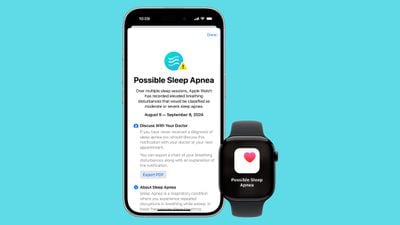
The Ultra 3 is able to analyze 30 days of sleep, letting you know if signs of sleep apnea are detected. Sleep apnea data can be viewed in the Health app on iPhone in a new Sleep Disturbances category.
ECG
The ECG app uses sensors on the bottom of the Apple Watch and the Digital Crown to take a one-lead electrocardiogram. It detects heartbeat and rhythm, and can let users know if atrial fibrillation is detected or if the heart is in a normal sinus rhythm.

A single-lead ECG like the Apple Watch means there are two points of contact measuring the electrical sensations of your heart. Clinical electrocardiograms done by your doctor can have six to 12 leads for greater accuracy, but the Apple Watch offers the convenience of being able to take an ECG anytime anywhere in approximately 30 seconds.
Sleep Tracking
The Apple Watch Ultra can be worn at night to keep track of your sleep. It monitors when you're awake and when you're asleep, letting you know how much time you spent in the REM, Core, and Deep sleep stages. It also lets you know how often you've woken up in the night and for how long.
![]()
Sleep Score
There's a new Sleep Score metric that's available in watchOS 26, providing a numerical value for sleep quality. Sleep Score takes into account sleep duration, bedtime consistency, and how often the wearer wakes in the night, and how long is spent in each sleep stage.

Sleep Score shows the breakdown in each category so users can understand their sleep quality and learn steps to make it more restorative. Sleep Score is available on the Apple Watch Series 9 and later.
Fall Detection
The sensors in the Apple Watch are able to determine if you've taken a hard fall, alerting emergency services if there is no response. Fall detection is enabled by default for older adults, but anyone is able to turn it on in the Apple Watch settings.
Crash Detection
Motion sensors and an advanced sensor-fusion algorithm allow the Apple Watch Ultra 3 to detect a severe car crash and alert emergency services. After a crash is detected, the Apple Watch checks in with the user and then dial emergency services after a 10-second period with no response.

Temperature Sensing
There are two temperature sensors in the Apple Watch Ultra, including one that measures body temperature at the wrist and one that measures the ambient temperature in the air to cut down on outside bias.
The temperature sensors are used for the Depth app, but their main purpose is for women's health. It is able to take temperature readings every five seconds when the wearer is asleep, aggregating the data in the Health app. Temperature fluctuations can provide data on overall health, but it is also useful for fertility planning.
The Apple Watch Ultra is able to deliver retrospective ovulation estimates, letting them know when they might have ovulated for better cycle tracking. Apple says temperature sensing can improve period predictions for those who menstruate.
Activity Features
The Apple Watch Ultra tracks movement throughout the day like other Apple Watch models, keeping track of steps taken, calories burned, and workouts. It provides exercise, movement, and stand rings in the Activity app, and offers up reminders to help people get out and move more often.

Depth App
Apple created a Depth app for the Apple Watch Ultra that uses a depth gauge when under water. The Depth app can display the time, current depth, water temperature (using the Apple Watch temperature sensor), the duration spent under the water, and the max depth reached.

Apple has partnered with Huish Outdoors for the Oceanic+ app that is able to turn the Apple Watch Ultra into a dive computer. It offers dive planning, dive metrics, visual and haptic alerts, a no-decompression limit, ascent rate, and safety stop guidance. It runs using the Bühlmann decompression algorithm.
Tides App
There's also a dedicated Tides app that provides information on high and low tides, rising and falling tides, tide height and direction, and sunrise and sunset.

Compass
The Apple Watch Ultra Compass app features an analog compass that displays a digital view of the current bearing and direction. A scroll of the Digital Crown brings up a view that shows bearing, elevation, incline, latitude, and longitude.

With the Action button or the Compass Waypoint option, a waypoint can be dropped that appears on the Compass face to mark a point of interest. Waypoints update dynamically in real time relative to the Apple Watch's position, providing an idea of the direction of the waypoint and its distance.
There's also a "Backtrack" feature that uses GPS to record a path of where the user has been, so if they get lost or disoriented, it is easy to find the way back to the starting point.
Battery Life
The Apple Watch Ultra 3 has improved battery life, and it lasts for up to 42 hours before it needs to be recharged. The Ultra 2 had a 36-hour battery life, so the Ultra 3 brings a 6-hour improvement.
With Low Power Mode and an additional battery savings option that cuts down on heart rate measurements during workouts, the Apple Watch Ultra's battery can last for up to 72 hours for multi-day adventures.
The Apple Watch Ultra supports fast charging technology and comes with an Apple Watch charging puck with upgraded braided cable that allows for quicker charging speeds. It can charge to 80 percent in 45 minutes, so it also charges faster than the Ultra 2.
A 15-minute charge provides up to 12 hours of normal use, while a five-minute charge provides up to eight hours of sleep tracking.
Microphone and Speakers
There are three built-in microphones in the Apple Watch Ultra, and Apple says the microphones are meant to provide improved sound quality during calls even when conditions outside aren't ideal.

There's an adaptive beamforming microphone that captures the user's voice while cutting down on background sounds, and in windy environments, the Apple Watch Ultra takes advantage of advanced wind noise-reduction algorithms to ensure clear audio during calls.
The Apple Watch Ultra is also equipped with dual speakers for improved audio volume for calls and Siri interactions.
Connectivity
All Apple Watch Ultra models feature cellular connectivity, but an additional service plan from a carrier is required to use the feature. This year, the Apple Watch Ultra supports 5G, and Apple also added satellite connectivity.
This is the first time that Apple has supported faster 5G speeds in the Apple Watch. 5G is available in multiple countries, but in some areas, the Apple Watch Ultra is limited to LTE.
The Apple Watch does not require an iPhone for an internet connection and it can connect to cellular networks on its own. Cellular connectivity through a carrier does require an iPhone because Apple Watch and iPhone cellular plans are linked.
Satellite Communications
The Apple Watch Ultra 3 supports two-way satellite communications, much like the iPhone. When Wi-Fi and cellular are not available in off the grid locations, satellite connectivity allows users to text emergency services, send messages to friends and family, and share their location with Find My.

With Emergency SOS via satellite, users can contact emergency services and alert their emergency contacts with a few taps, similar to the Emergency SOS service that's available with a cellular connection.
If the Apple Watch Ultra 3 detects a fall or a car crash and the user is unresponsive, it can use satellite connectivity to send information to emergency services.
Find My via satellite lets users send their location once every 15 minutes to contacts that have been added to Find My, and Messages via satellite supports sending and receiving texts, emoji, and tapback reactions. This feature works with friends they've been in touch with over the last 30 days.

Emergency SOS via satellite works without a cellular plan, while sending messages and sharing location requires an active cellular plan. Satellite connectivity is free for two years, but Apple has not yet provided pricing on what satellite connectivity will cost in the future.
W3 and UWB
Along with 5G/LTE, the Apple Watch Ultra features a W3 Apple wireless chip and a second-generation Ultra Wideband (UWB) chip for interfacing with other devices equipped with UWB chips such as the modern iPhone models. It also supports Bluetooth 5.3.
The second-generation Ultra Wideband chip enables highly accurate short-range wireless that Apple says supports new experiences like Car Keys, the feature that allows an Apple Watch (or iPhone) to be used in lieu of a physical car key.

The UWB chip also allows the Apple Watch to track AirTags, and it allows an Apple Watch to use Precision Finding to track down a misplaced iPhone, even if it is in the same room. With the HomePod, when an Apple Watch gets within four meters of a HomePod that is playing audio, the Apple Watch Ultra 3 shows a Now Playing interface for media control. If nothing is playing on the HomePod, the Apple Watch shows media suggestions at the top of the Smart Stack.
Siren
There is an 86-decibel emergency siren available on the Apple Watch Ultra that can be used in emergency situations to draw attention to a location. The sound uses two alternating patterns, including a distress pattern and a second that matches the universally recognized SOS pattern.

Apple says the siren can be heard up to 600 feet or 180 meters away. The siren can be activated by pressing and holding on the Action button or the side button.
GPS
The Apple Watch Ultra includes dual-frequency GPS that integrates the L1 frequency and the L5 frequency for better GPS accuracy, plus it has new positioning algorithms.
According to Apple, the Apple Watch Ultra provides the most accurate GPS of any Apple Watch to date for more precise distance, pace, and route data for training and competing purposes.
The L5 frequency is able to work better in urban environments where there are a lot of trees and other obstacles to deal with. Apple uses the GPS function with Apple Maps for more accurate road, bike, and trail routes.
Depth Gauge and Seal Check
Apple Watch Ultra owners can contact Apple to have Depth and Water Seal Tests conducted to make sure the depth gauge and seals are working. This can be done to assure those who use the watch for diving that it is in operational condition, and it can also be done if there is any damage done to the watch that might impact the seal.
Apple Watch Series 11 and Apple Watch SE 3
The Apple Watch Ultra 3 is being sold alongside the Apple Watch Series 11 and the Apple Watch SE 3. Priced starting at $399, the Apple Watch Series 11 is available in aluminum or titanium, and it comes in 42mm and 46mm sizes.

Compared to the Apple Watch Ultra 3, the Apple Watch Series 11 has no satellite connectivity, does not feature a siren, has a shorter battery life, and is smaller with a less rugged casing.

The Apple Watch SE 3 is Apple's low-cost Apple Watch and it is priced starting at $249. It has an older design and lacks some health sensors such as the blood oxygen sensor and the ECG app.
What's Next for the Apple Watch Ultra
The 2026 Apple Watch models will not feature major design changes, and a design update won't happen until 2028 at the earliest.
Apple is working on noninvasive blood glucose monitoring technology for a future version of the Apple Watch. The feature is still a few years away, but in early 2023, Apple hit a milestone in development, creating a proof-of-concept model that is viable, but it needs to be sized down to fit into a wearable.
A future version of the Apple Watch could include support for Touch ID, though it is unclear how this might be implemented. Touch ID could go under the display, or be integrated into the side button. Touch ID on the Apple Watch could reduce reliance on numerical passcodes for unlocking, though it is worth noting that the Apple Watch already has a wrist authentication feature for making purchases.
Apple Watch Ultra 3 Changelog
- November 17 - Added a rumor about next-generation Apple Watch Ultra.
- September 17 - Updated for the Apple Watch Ultra 3.

