We've highlighted several new features coming in iOS 15, like the return of the text cursor magnifier and the ability to rearrange Home Screen pages, but additional tidbits continue to surface that we think readers will find noteworthy.

Per-App Accessibility Settings
Last week, we highlighted a new Control Center option that lets you set the text size for individual apps. But per-app accessibility settings don't end there.

Individual app customizations also include adjustments to bold text, button shapes, toggle switches, transparency, contrast, color, motion, and more, allowing you to effectively remodel many app elements that you find particularly burdensome to use.
Small Calendar Month Widget
Annoyingly for many iOS 14 users, the square Calendar widget only shows the current day and any events, rather than the full calendar month, which can only be displayed in the larger 2x4 widget.

This always felt like a poor use of widget space, but fortunately iOS 15 adds a new 2x2 widget that displays the full calendar month with the current day highlighted. In another related change, you can now make a calendar a custom color using the color picker, in addition to the seven default color options that the Calendar app offers.
Improved Siri Suggestions
Apple continues to work hard to improve Siri in iOS 15, not only in terms of voice requests, which now get processed on your device instead of being sent to the cloud, but also when it comes to Siri suggestions, as evidenced by the following suggestion spotted by a Redditor.

The user had simply wished someone in their contacts a happy birthday during a Messages conversation, which resulted in the notification "Siri Found a Birthday" and the option to update that contact card with their birth date. This is similar to the existing suggestion to add someone to your contacts if they say their name or have Share Name and Photo turned on, but adds another layer of contextual awareness.
Custom Frequency of Notification Summaries
In iOS 15, notifications have been redesigned, and Apple now also includes a Notification Summary option that uses on-device machine learning to automatically populate notifications based on priority in a new lock screen design.
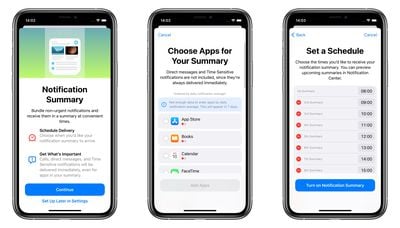
You can select which apps are included in these summaries, which are delivered to your lock screen at a time of your choosing. For example, you could opt to have them delivered during your lunch break, after dinner, or last thing before bedtime. If that sounds a little too infrequent, no problem – you can have up to 12 individual notification summaries within a 24-hour period, which could be timed hourly over the course of a working day, for instance.
Along with macOS Monterey and iPad iOS 15, iOS 15 is currently in developer beta with a public beta due next month and an official release sometime in the fall.






















