Apple's iOS 14 update adds several new features to the Photos app, including an option to add captions to images right from the iPhone, which is something that Photos users have been wanting for quite some time.
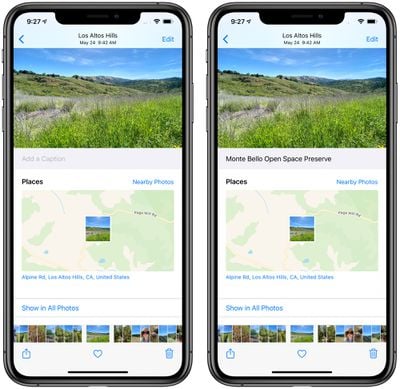
The Photos app for Mac previously supported captions through the Description field, but on the iPhone, there has been no method for adding similar information. In iOS 14, entering a caption is quick and easy.
Tap to view any photo full screen on the iPhone, and then swipe up to get to the caption field. Tap the field, type the caption, and press enter.
Captions in iOS 14 sync across all devices if iCloud Photo Library is enabled, and the Description field in macOS Big Sur has been renamed to Captions for continuity.
Adding a caption to a photo using iOS 14 allows for an additional level of tagging and organization because captions can be searched for using the Photos search interface. There's still no native option for editing metadata for photos, but Captions make it easier to add labels that are visible cross device.

There are a few other useful improvements to the Photos app, such as filters for viewing all images or albums by Favorites, Edited, Photos, and Videos, sorting inside albums, and better autoplay for Live Photos. Navigating through photos also lets you zoom in and out on all albums, much like you can do with the "All Photos" interface in iOS 13, so it's easier to find specific images that you're looking for.





















