The Messages App Store has grown to more than 1,650 applications and sticker packs in the nine days since iOS 10 launched to the public, according to new data gathered by Sensor Tower (via TechCrunch). Unsurprisingly, the most popular type of Messages app is the sticker pack, which accounts for 1,251 of the total apps on the storefront. The other 402 include entertainment, news, and gaming-related apps.
Although stickers remain the dominant app category in Messages, due to a handful of fun and free packs users can download, the store is largely outweighed by paid sticker packs. Specifically, there are 944 paid sticker packs on the Messages store, and just 307 free sticker packs. The pricing of the paid packs is mostly at the $0.99 price point (86 percent of the packs cost this much), but there are some that are $1.99 (12 percent), $2.99 (1 percent), and $3.99 (only 1 pack in the entire store is priced at this amount).
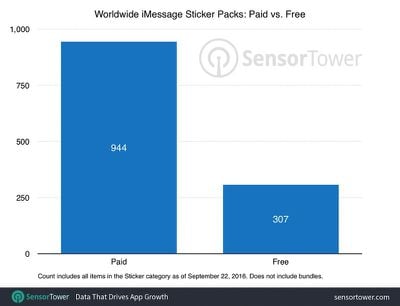
Within the 402 non-sticker apps, games are the most popular experiences, with 91 gaming apps available to download in Messages. It beats the second most-popular category by over half, with Entertainment coming in second (39 apps), followed by Utilities (31 apps), Productivity (26 apps), and Social Networking (25 apps). The new Sensor Tower data does not disclose which apps are the most downloaded by users, however.
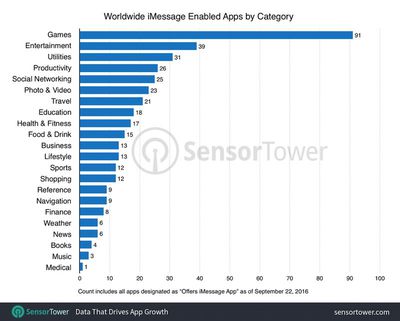
Stickers are the easy way to visualize and explain the new features of Messages, but there are multiple useful apps in the App Store that provide streamlined ways to communicate with friends and family members. Fandango allows you to quickly pick a film and showtime to propose a movie date with someone, Square Cash can send money between you and a contact without opening the full app, and OpenTable facilitates dinner decisions through voting on restaurants and even putting down a reservation.
As the Messages App Store continues to grow, older apps are contributing updates that add in Messages functionality -- like Tinder and Fallout Shelter -- alongside all-new apps exclusively designed for Messages. Check out the MacRumors guide for finding and installing sticker packs if you're not sure how to start using the new features in Messages.





















Top Rated Comments