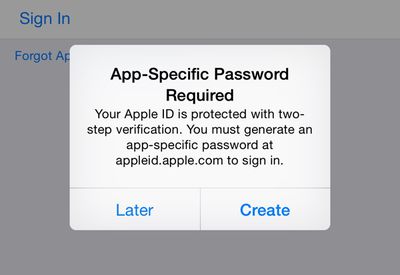Apple Two-Step Verification Now Available for iMessage and FaceTime [Updated]
Apple's two-step verification system now covers FaceTime and iMessage, reports The Guardian. Signing into an iMessage or FaceTime account protected by two-step verification will ask users to input an app specific password, which can only be obtained by logging in to an Apple ID account on the web with an authentication code, thereby preventing any unauthorized login attempts.
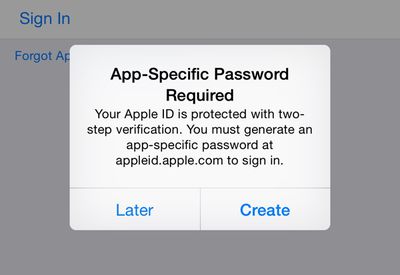
Two-factor verification is an opt-in system that was first introduced in March of 2013 to increase the security of Apple ID accounts. Prior to today, a verification code was only required for making changes to an account, signing into iCloud, or making iTunes/App Store purchases from a new device.
Two-factor authentication for iCloud is a recent addition that was implemented in September following the breach of several celebrity iCloud accounts, leading to a slew of leaked photos. The hacking incident led Apple to improve the security of iCloud and it also prompted the company to send out security emails when a device is restored, iCloud is accessed, or a password change is attempted.
Last month, a Medium post highlighting some of the remaining shortcomings of two-factor authentication was shared by several technology sites, which may have inspired Apple to update the service to protect iMessage and FaceTime accounts. The post pointed out that it was still possible to log into iMessage, FaceTime, iTunes, the App Store, and into the website using an account with two-factor authentication enabled without being asked for a verification code.
It seems two-factor authentication for iMessage and FaceTime may still be rolling out to users, as MacRumors was able to log into iMessage and FaceTime accounts with two-factor authentication enabled without a code.
Update: Two-factor authentication for iMessage and FaceTime seems to be more widely available now, and it appears that logging into an account requires an app specific password rather than a code to prevent unauthorized entry attempts.
Popular Stories
Apple is looking for a "breakthrough" with its push into wearable AI devices, including an "AirTag-sized pendant," according to Bloomberg's Mark Gurman.
In a report this week, he said the pendant is reminiscent of the failed Humane AI Pin, but it would be an iPhone accessory rather than a standalone product.
The pendant would feature an "always-on" camera and a microphone for Siri voice...
Apple will announce its rumored low-cost MacBook at its event on March 4, with the device coming in a selection of bold color options, according to a known leaker.
Earlier this week, Apple announced a "special Apple Experience" for the media in New York, London, and Shanghai, taking place on March 4, 2026 at 9:00am ET.
Posting on Weibo, the leaker known as "Instant Digital" said that the...
New trade-in data indicates that Apple's iPhone 17 Pro Max has rapidly become the single most traded-in smartphone.
According to a new report from SellCell, Apple's latest flagship iPhone has quickly risen to the top of the independent trade-in market, accounting for 11.5% of all devices appearing in the top-20 trade-in rankings just months after release. The analysis is based on SellCell...
Back at WWDC 2025, Apple revealed that it was planning to allow CarPlay users to watch video via AirPlay in their vehicles while they are not driving, and the first beta of iOS 26.4 suggests the feature may be nearing availability.
There are several new references to CarPlay video streaming functionality within the iOS 26.4 beta's source code. The feature is not yet visible to users, but...
Apple's iPhone development roadmap runs several years into the future and the company is continually working with suppliers on several successive iPhone models at the same time, which is why we often get rumored features months ahead of launch. The iPhone 18 series is no different, and we already have a good idea of what to expect for the iPhone 18 Pro and iPhone 18 Pro Max.
One thing worth...