Apple today seeded the first beta of OS X 10.10.3 Yosemite to developers, just over a week after releasing OS X 10.10.2 to the public. OS X 10.10.3 includes the much anticipated Photos app for Mac.
The new beta is available through the Software Update mechanism in the Mac App Store and through the Mac Dev Center.
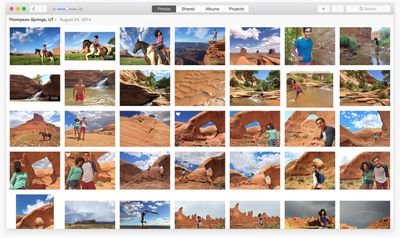
Recent rumors questioned the removal of mentions of the Photos app for Mac from Apple's website, suggesting it might be delayed, but today's beta release indicates that it is still on track for an early 2015 launch. 10.10.3's release notes offer details on the app:
All new for OS X, Photos automatically organizes your photo library and helps you perfect your photos with comprehensive editing tools. You can also store your photos and videos in the cloud using iCloud Photo Library, and access them on all your devices.
Photos lets you:
- Browse your photos by time and location in Moments, Collections, and Years views.
- Navigate your library using convenient Photos, Shared, Albums, and Projects tabs
- Store all of your photos and videos in iCloud Photo Library in their original format and full resolution
- Access your photos and videos stored in iCloud Photo Library from your Mac, iPhone, iPad, or iCloud.com with any web browser
- Perfect your photos with powerful and easy-to-use editing tools that optimize with a single click or slider, or allow precise adjustments with detailed controls
- Create professional-quality photo books with simplified bookmaking tools, new Apple-designed themes, and new square book formats
- Purchase prints in new square and panoramic sizes
Quite a few sites have been given preview access to Photos for Mac, giving us our first look at the app that is designed to replace both iPhoto and Aperture. Re/code, for example, has shared several screenshots of the app, and calls it "both refreshingly new and comfortably familiar."
Apple has also created a Photos preview page that walks users through the Photos experience. The Photos for Mac app takes on a Yosemite-style design, with an emphasis on translucency and flatness. Like Photos for iOS, the Mac app organizes images into Moments, Collections, and Years, in a format that's immediately recognizable to anyone who has used the iOS app.
Photos for Mac integrates with iCloud Photo Library (though iCloud Photo Library is not required), letting a user access all of their photos regardless of the device they were captured with, for a seamless photo editing and management experience. Beta Photos users will find that their existing iPhoto libraries will be updated for compatibility with the Photos app, and there's also an option to import Aperture libraries.
Edits made to a photo on iOS or on Mac through the now-universal Photos app are automatically synced to all devices if iCloud Photo Library is enabled, and the Mac app includes a range of editing tools. Enhance can be used to improve images with a single click, but there are also Smart Sliders for more customized adjustments.
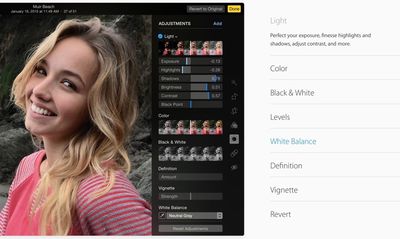
The app has somewhat more in-depth tools than were available in iPhoto, giving access to a histogram along with Light, Color, Black & White, Levels, White Balance, and Definition. Eight pre-defined filters are also included for adding quick effects, and there are options for printing Photo books and sharing images on sites like Facebook, Twitter, Flickr, and more.
Update: OS X 10.10.3 includes a new emoji picker that consolidates emoji into a single page with clear labels. In OS X, the emoji menu is brought up by pressing Control + Command + Space.

The update also includes new support for Google 2-step verification when setting up accounts in System Preferences.



















