Nanoleaf, a company that specializes in energy efficient LED-based lighting, got its start on Kickstarter in 2012 with a unique set of light bulbs that looked more like art than traditional lighting with individual LEDs mounted on origami-folded printed circuit boards.
Nanoleaf has since expanded from simple lightbulbs to home automation with the introduction of its Nanoleaf Home Smarter Kit. Consisting of two of its signature dimmable bulbs and a geometric hub, the Nanoleaf Home Smarter Kit integrates with Apple's HomeKit home automation platform, allowing users to control their lights both through Siri and through an accompanying Nanoleaf app.

Design
When it comes to the hardware, the Nanoleaf Smarter Kit is undeniably attractive. The two Ivy bulbs it ships with are some of the nicest looking bulbs you can find, suitable for use in both closed and open-style lamps and light fixtures. The hub, which connects the bulbs to the Internet, is stylish enough to sit out on a shelf or an entertainment unit without looking like an eyesore. It's without a doubt the most visually appealing HomeKit product I've tested so far.
Because the bulbs that the Smarter Kit ships with are black, you'll need to take that into account with any lights where the bulbs are visible. The distinctive design is nice, but it's also not going to match with every decor. Keep in mind the hub is going to need to be plugged into the router via ethernet because this is a Zigbee setup.

For the record, the Ivy bulbs are standard bulbs that are going to fit in any E26 or E27 lamp and they function like any normal bulb, with one small exception. There's a neat built-in feature that lets the bulbs be dimmed physically through the light switch (even one that doesn't support traditional dimming) rather than through an app or voice command. Flipping the light switch on and off a couple of times activates the dimming, and another couple of flips sets it. It's a handy feature if you don't have a smartphone nearby.
The Ivy bulbs the Smarter Kit ships with are 800 lumens, equivalent to 60 watts, which isn't particularly bright. Two of these lights in my living room didn't provide enough ambient light, so I'd count on needing to buy additional bulbs depending on how bright you prefer a room to be. Compared to a standard 60 watt bulb, I'd say these live up to their 60 watt claim. The light output was similar. The bulbs are 3000K, so they put off a soft yellow or "warm" light rather than a more blue light.

Though not super bright, these 7.5 W bulbs are marketed as eco friendly and energy efficient, so they have the potential to save you some money on your monthly energy bill if you're not already using energy efficient lighting. The Nanoleaf Smarter Kit is $99 for two bulbs and additional bulbs are priced at $24.99, so it could take awhile to see those savings. A single Nanoleaf Smarter Hub can have 32 bulbs connected to it, enough to outfit an entire house.
Setup
Setup of the Nanoleaf Smarter Kit should be a simple process theoretically, but in my experience, few HomeKit products work seamlessly out of the box. With the Nanoleaf Smarter Kit, you're supposed to be able to plug in the hub, connect it to the iPhone using the HomeKit code, and then add the lights automatically.
I ran into problems right away. Out of the box, my iPhone and the Nanoleaf app refused to recognize the Nanoleaf Hub, and despite following all of the available troubleshooting tips, I still couldn't get it to connect. As it turned out, the ethernet cable my Smarter Kit shipped with was faulty, something I only found out after I was put in contact with the Nanoleaf tech team, who suggested I try a different cable.

Once I swapped out the ethernet cables, my iPhone was able to see the Nanoleaf Hub, but I ran into a permissions issue. It turned out at some point during this setup process, HomeKit decided I was not the owner of my HomeKit home. I had one home that I had set up with no other users (Juli's Home) and in my HomeKit settings, that somehow became a shared home (shared by myself, no less) and I no longer had admin privileges.
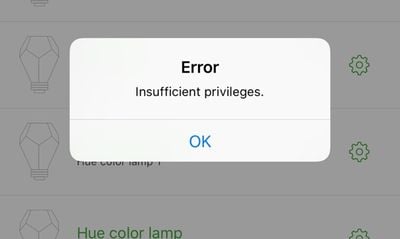
That was a HomeKit error that likely wasn't the fault of the Nanoleaf Smarter Kit, but it was a sensational hassle. There are a lot of HomeKit products in my home and no longer owning my own HomeKit setup meant that I had to delete everything and start from scratch. If your HomeKit setup is corrupted and you need to start over for some reason, you have to manually reset every single product. Have a paperclip on hand, because with most products, you need to hit a tiny reset switch for a specified time and then redo the entire pairing process.

After re-pairing every HomeKit device in my house (including a bunch of Hue bulbs by serial number) I finally got my phone to successfully recognize the Nanoleaf Smarter Kit and add it to HomeKit. Problems solved, right? Nope. The Hub didn't recognize the bulbs (presumably because they paired to the Hub when it had the faulty cable plugged in) so I had to reset those too - flip the switch on and off eight times and then hit the pairing button on the hub.
It took me two days and several conversations with the Nanoleaf team, but I finally got everything in working order.
I don't think most people are going to run into these problems setting up the Nanoleaf Smarter Kit or another HomeKit product, but I think it's important to cover some of the incredibly frustrating issues that can come up when working with the HomeKit system.
HomeKit support for most products is inadequate because things are just supposed to work, and when they don't, it's a frustrating experience trying to figure out what's wrong with absolutely no way to diagnose a problem across multiple HomeKit devices from one central location. I hope most Nanoleaf setup processes go smoother, but as can be seen from my setup experience, there's a lot that can go wrong.
Nanoleaf App and Siri
Once I got the Nanoleaf Hub and bulbs successfully connected, things went much more smoothly. Along with the physical dimming controls I explained earlier, the bulbs' dimming feature is controlled with the Nanoleaf app and through Siri. Dimming is about all these bulbs can do -- there are no colors, but you can set them from 100 percent light to one percent light and turn them off and on.
The Nanoleaf app is simple and straight forward. It's used to pair new bulbs to the hub, to control those bulbs, and to set up lighting scenes. When a bulb is added via the Nanoleaf app, it's added to a Room in the house and it's given a specific name. These are all cues that facilitate different Siri commands. You're going to want to give each bulb a name for individual controls and assign it to a room to control an entire room of bulbs at once.
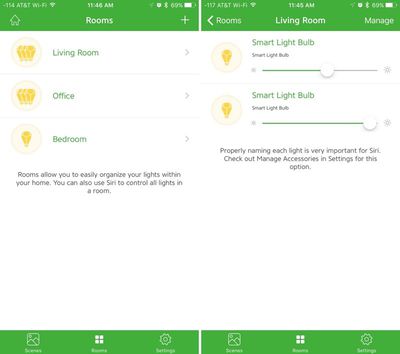
Bulbs can be turned off and dimmed through the "Rooms" tab of the Nanoleaf app, which lists all of the light bulbs in each room. The Nanoleaf app will also recognize other HomeKit bulbs from similar lighting systems, including Philips Hue (as long as those bulbs are paired to their separate hub). It was able to see all of my Hue bulbs, but with the Nanoleaf app, I could only turn my Hue bulbs on or off or dim them - there are no color controls because the Nanoleaf Smarter Kit bulbs are single color.
By the way, when I say it recognizes Hue bulbs, I don't mean that the Nanoleaf Hub is able to pair with Hue bulbs or vice versa. It's simply seeing them as additional HomeKit devices and pulling them into the app.
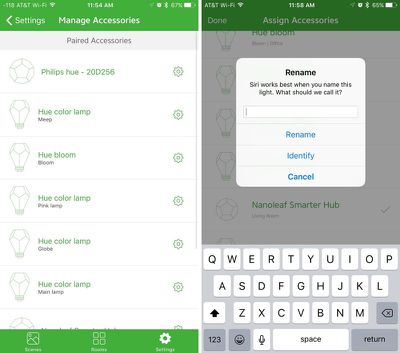
The Nanoleaf app can only "see" and control lights - it's not going to incorporate other HomeKit devices like thermostats, smart plugs, or room monitors. For that reason, if you have a lot of HomeKit products, the Nanoleaf probably isn't going to be your go-to app. I continue to wish Apple would create a central HomeKit app because the HomeKit experience is so disjointed without one, but until that happens, there are a few third-party solutions, including Home and MyTouchHome. I also like the free Elgato Eve app because it can recognize and control all of the available HomeKit products.
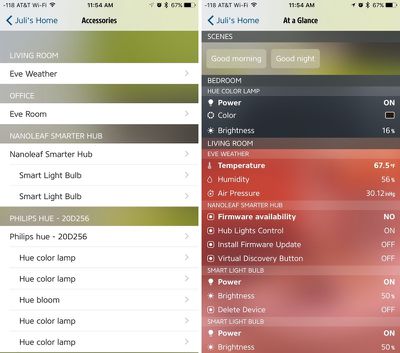
As with most HomeKit apps, the Nanoleaf app includes a section for setting up Scenes. Using Scenes, which are activated with Siri or through the app, you can set up different lighting recipes for things like going to bed (turning off all the lights) or getting home from work (turning on all the lights). You can use any combination of lights in any room when creating a Scene. There are some pre-defined Scenes to help users understand what they're used for, and it's possible to create your own.

Scene names, Room names, and bulb names are all used for Siri, and Siri supports a wide range of commands. A handful of sample commands is below.
- Turn on the lights
- Turn off the lights
- Set the lights to 50% brightness
- Dim the lights (automatically dims them by a percentage, usually around 25%)
- Set the lights to max brightness
- Set the Good Night scene
- Are the lights on?
- Turn on the lights in the Living Room
- Turn off Living Room Bulb 1
- Which of the lights are on?
In my experience, Siri commands with the Nanoleaf Smarter Kit worked perfectly. My commands were recognized right away and went through without delay, which is one of the benefits to a hub. I've seen forum comments on HomeKit posts that eschew hubs because there are devices that can connect directly to Wi-Fi, but the HomeKit products that use a hub work much better than those that do not.
With the Nanoleaf Smarter Kit and the Philips Hue HomeKit products, I haven't had connection issues and haven't had to reset them due to a lost Wi-Fi connection, something I can't say for the HomeKit products I've tested that connect directly via Bluetooth or Wi-Fi. The same goes for remote access - I've never struggled accessing a hub-based HomeKit product remotely, and that includes the Nanoleaf Smarter Kit.
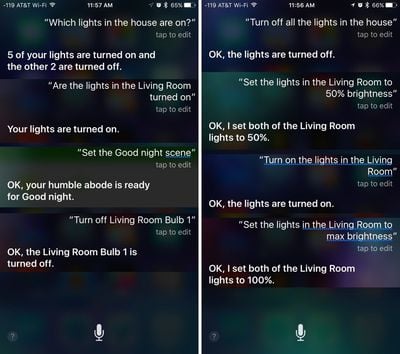
HomeKit and HomeKit products may improve enough in the future that hubless Wi-Fi devices perform as well as those that are connected to a hub, but based on the HomeKit products I've used so far, we're not there yet.
Bottom Line
Even with the setup problems I had with the Nanoleaf Smarter Kit, it's still one of the more reliable HomeKit products on the market. Once I had it connected to my iPhone, I had no connection problems or trouble with Siri queries.
For someone looking for a first HomeKit product, the Nanoleaf Smarter Kit is a solid choice, but it is more limited than some of the other HomeKit lighting options on the market, like the Philips Hue. With the Hue, lights can be changed to any color and dimmed, while with the Nanoleaf Smarter Kit, white is the only option.

Comparatively, the Nanoleaf Smarter Kit is one of the most affordable HomeKit lighting solutions available right now. At $99 and $25 for extra bulbs, it's cheaper than the Philips Hue, which is $199 for three bulbs and upwards of $20 for additional bulbs. If you can afford it, the Hue setup is the first HomeKit lighting solution I'd recommend, but Nanoleaf is the second. And for people who simply don't need colored lights, it should be a top choice.
The Nanoleaf app isn't the most comprehensive, but that's not going to be a problem unless you've got multiple HomeKit products. It adequately controls the Nanoleaf Smarter Kit - it's just not going to be satisfactory for other accessories. For home setups with better manual controls and integration between HomeKit products, the more expensive and more complicated Lutron Caseta lighting kit is worth checking out.
If the Nanoleaf Smarter Kit meets your home lighting and decorating needs, it's worth picking up. It's a good looking set of hardware and it works reliably through the app and through Siri.
How to Buy
The Nanoleaf Smarter Kit is available from the Nanoleaf website or from Amazon.com for $99.99.
Update 5/3/16: Nanoleaf has updated the Ivy Smarter Kit and Nanoleaf app with time-based triggers to allow users to schedule their lights to turn on and off at specific times. With scheduling, the Ivy Smarter Kit can be used as an alarm clock, with the lights coming on gradually in the morning, and it can be set to turn on or off at night or when leaving for work to save energy.
Note: MacRumors received no compensation for this review.






















Top Rated Comments
At least Airdrop seems to be reliable now...
Seriously, when did light bulbs begin to attract so much attention?