Continuing on with our series of keyboard reviews, we're taking a look at the portable, foldable Jorno keyboard. The Jorno made its debut on Kickstarter way back in 2012, and after years of refinements and design changes, the keyboard began shipping out to customers in March of 2015.
The Jorno's look is quite a bit different than the original concept presented in 2012, but the basic idea is the same -- it's a tri-fold Bluetooth keyboard that collapses down for better portability. The Jorno name heralds the design of the keyboard, which resembles a Moleskine journal when it's folded up for travel.

What's in the Box and Setup
The Jorno ships in a compact box that includes the keyboard itself, the cover/stand that holds it up, and a USB cable for charging. Setting up the Jorno takes just a few seconds. When it's unfolded, it's powered on (as indicated by a green light) and Bluetooth can be activated by holding down function and tapping the Bluetooth key (the "C").
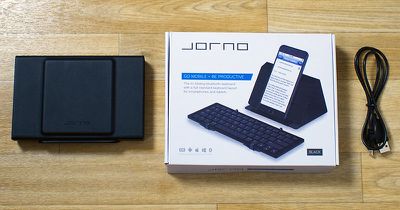
From there, it pairs within the Settings menu of an iPhone or iPad like any other Bluetooth accessory.
Design
The Jorno is a two-piece accessory with a QWERTY keyboard and a separate stand rather than a keyboard case, so it's able to work with a wide range of devices, including the iPhone, the iPad, and other smartphones and tablets. The main component of the Jorno is the keyboard itself, which is collapsible and can be folded down into a 5.7 by 3.5 inch package that's then covered by the case/stand for travel.

When the Jorno is not in use, the black leather-like stand serves as a case, but when you need to type something, it folds into a triangle shape held together by magnets, much like an iPad Smart Cover. A small plastic lip at the bottom ensures an iPhone or an iPad stays in place, and the magnets that hold it all together are strong enough that nothing is in danger of falling over. Since it's just a simple stand, the Jorno's case can hold an iPhone or iPad in landscape or portrait mode for typing, watching videos, and more.
On the bottom of the stand, there's a plastic foot that can be pulled out and set into several different positions to slightly change the viewing angle of an iPad or iPhone. The entire lip of the case doesn't slide out, but the small portion that does is strong enough to hold up an iPad Air 2.
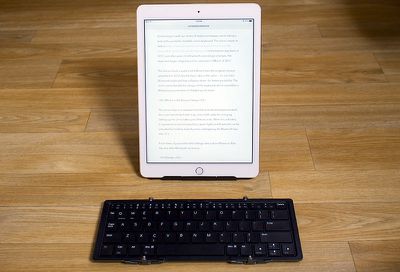
Constructed from aluminum and plastic, the Jorno keyboard itself is light and easy to carry at 6.51 ounces. The aluminum outer portion of the keyboard is a dark silver color (similar to the Space Gray iPhone/iPad), while the plastic keys and the keyboard are black. There are two hinges on the Jorno keyboard to allow it to fold down, with both sides folding inward toward the middle when it is collapsed.

Because of the hinges, the Jorno keyboard does not lie entirely flat on a desk or table so it does rock back and forth a bit when you're typing, a factor that can be irritating. The hinges also prevent it from being used on a lap -- when the hinges aren't supported on a flat surface, they fold inward because they don't lock in place. The hinge's folding mechanism is smooth and it takes just seconds to fold/unfold the Jorno keyboard and stand when getting ready to store it away or use it.

Aesthetically, the full Jorno package is compact and unobtrusive. The keyboard has a simple no-frills design, as does the stand, but the keyboard is marred by four screws that hold the hinges in place. The screws peek up over the top of the keyboard and are visually distracting, but don't get in the way of typing.
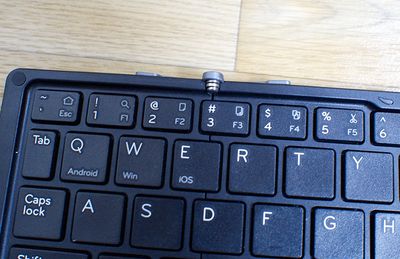
The Keys
The best descriptor for the Jorno's keys is "clicky." They make an audible clicking sound when typing and that click is louder than the click of the keys on a MacBook. People who prefer a quieter keyboard may not like the louder-than-average clicking sound.
Key feel is one of the most important aspects to consider when it comes to a portable keyboard, and this is an area where the Jorno does a solid job. The keys feel satisfying to type on and are comparable to the keys on your average desktop keyboard.

Compared to a MacBook Pro or Air keyboard, the Jorno has a similar feel, but it takes a bit more force to press a key down and there's slightly more travel. It's not quite the same sensation as typing on a MacBook keyboard, but it's similar enough that it'll feel familiar from the first press. Size wise, the Jorno keyboard is more compact than a MacBook keyboard, so the keys are smaller and closer together. When unfolded, the Jorno is approximately 10 inches in length.
It takes some time to adjust to the size difference between the keys on the Jorno if you're used to typing on a MacBook Air or Pro, but after a short period of time the average touch typist should become accustomed to the spacing and will be able to type nearly as quickly as you do on MacBook.

The Jorno is designed to work with a wide range of devices, so it's got keys that are specific to Windows, Android, and iOS devices. Toggling between the three modes can be done by holding down the function key and pressing the appropriate key on the keyboard.
When in iOS mode, holding down function and pressing the keys arranged at the top of the keyboard enables several iOS-specific features. There's a key to return to the iPad or iPhone's home screen, initiate a search, select text, copy, paste, control media, and change the volume of a device.
Other Features
The Jorno has a battery that lasts for 85 hours of continuous typing or 220 days in standby, which means you should only need to charge it once a month or so depending on your usage habits. If you're only typing occasionally, you may only need to charge every few months. Charging is done with the accompanying Micro-USB charging cable.
To preserve battery life, the Jorno keyboard turns on whenever it's unfolded and it shuts off when it's closed. It will also go to sleep after two minutes of inactivity, waking up again with a key press.
Kickstarter Controversy
Kickstarter backers who ordered a Jorno keyboard waited three years to get their hands on a finished product, and what backers received was a good keyboard, but not exactly what had been promised at the start of the campaign. The Jorno was first put on Kickstarter in 2012, where it raised more than $100,000 in pledges, so we'd be remiss not to mention the hundreds of customers who waited years for a product that went through several design changes.
Looking into the Jorno's history, issues with the keyboard kept popping up over the design period, resulting in delay after delay, sometimes with little communication from the Jorno team for months at a time.
The Jorno Kickstarter backers paid for folded more than three times and it was more compact than the final version (original estimated dimensions were 3.5" x 3.5" x 1.2" vs. 5.77" x 3.53" x 0.67"), which isn't quite comfortably pocketable, since it's almost an inch thick with the case. Some original Kickstarter backers are disappointed in the final product, while others are just glad to receive a product at all. In the end, the Jorno team ended up with a decent product that's going to appeal to new users, but it's not quite the "world's smallest folding Bluetooth keyboard" as was promised to original backers (that title now goes to the TextBlade).

When looking into the Jorno's history, we found a similar product from EC Technology available on Amazon at a lower price, leading us to question which product came first. Many of the original Kickstarter backers have also questioned the Amazon product, so we asked Jorno creator Scott Starrett for an explanation, and in a statement, he said the version available on Amazon is a copy of the Jorno product.
We've worked for two years to develop a patent-pending design that provides a truly premium mobile keyboard experience. During the production process, we became aware that other companies began making a very similar product featuring non-standard U.S. key layouts. As a tech startup, we've learned a lot throughout the process including the reality of copies in manufacturing, sometimes to the detriment of original creators. We stand behind Jorno's quality design and back it with our 90-day warranty. We're confident that Jorno users will love the keyboard as much as we do.
While the copycat product is available at a cheaper price, it does not offer the accompanying leather stand and case that gives the Jorno its signature look, and it offers no performance guarantees.
Who's It For?
If you're looking for a portable keyboard that can be used with multiple devices, the Jorno is worth considering. It will work with Macs, the iPhone, and the iPad, plus other non-Apple devices. Many of the previous keyboards we've looked at have been limited to the iPad.
The Jorno folds up into a size that makes it easy to stick into a book bag or purse and the keys have a feel that's superior to many iPad keyboard cases on the market. The case/stand is well built and has a good, strong magnet inside, and the whole package works well together.

For a basic keyboard that offers few features beyond portability, the Jorno has a high price. It's more expensive than many other collapsible keyboards on the market, but it's an arguably more elegant solution. One major caveat -- if you need a keyboard that can be used in a variety of situations where a flat surface isn't always available, the Jorno is not a great choice. Its hinges don't solidly lock into place, so it's going to fold inwards whenever it's not on a table.
Pros:
- Good key feel
- Compact and portable
- Unobtrusive look
- Versatile, works with many devices
Cons:
- Rocks slightly on a flat surface
- Can't be used in a lap
- Protruding hinge screws
- Features are too basic for the price
How to Buy
The Jorno can be purchased from the Jorno website for $99.99.























Top Rated Comments
Tons of people say this exact same thing every time they do a review. I don't get it. What's the difference between this site doing a review or Engadget or any other tech site doing a review?
I'd hurt myself with those screws eventually too. :p
Thanks for the review. Glad it at least shipped. So many Kickstarter failures out there.
Never assume.
I'm not sure I'd consider three years of delay to be much better than a failure.
trolls that's why.