In iOS 16.2, Apple allows iPhone 14 Pro owners to hide incoming notifications when in the always on display mode. Keep reading to learn how it's done.

The iPhone 14 Pro and iPhone 14 Pro Max come with some advanced features not included in the rest of the iPhone 14 series. One of these features is the always on display, which is made possible by a more power-efficient OLED panel that can drop its refresh rate to as low as 1Hz, thereby preserving battery life.
When the iPhone 14 Pro originally launched with iOS 16 installed, the always on display did not have any customization options and would therefore show a dimmed version of the iPhone's Lock Screen wallpaper behind any widgets and notifications.
This gave an idle iPhone 14 Pro a standardized yet unique look compared to other devices with always on displays, but some users wished that they could hide their notifications when the always-on display is active for security purposes.
Thankfully, Apple listened to user feedback, and in iOS 16.2 it added new customization options that allow users to hide notifications from the always on display mode. The following steps show you how it's done.
- Launch the Settings app on your iPhone.
- Tap Display & Brightness.
- Tap Always On Display.
- Toggle off the switch next to Show Notifications.
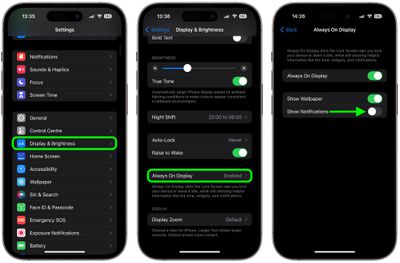
That's all there is to it. The next time you put down your locked iPhone, the always on display will show the time and any widgets you have against a dimmed version of your Lock Screen wallpaper, but crucially, no notifications will be visible.






















