The Podcasts app gets a number of improvements in Apple's recently released iOS 15 and iPadOS 15 updates, including the new, systemwide Shared with You feature, personalized recommendations, new keyboard shortcuts, and more.

This guide walks through all of the main new features and improvements added in the iOS 15 and iPadOS 15 Apple Podcasts app, in what makes for a modest update for both casual and avid podcast listeners following a major overhaul with iOS 14.5 and further tweaks in iOS 14.6.
Shared With You
Shared with You is a new feature that is present in many of Apple's apps, including Apple Music, Apple News, and Apple Podcasts. Shared with You highlights content that has been sent to you by friends and family directly in the app it relates to.
In Apple Podcasts, episodes, shows, and channels sent in Messages automatically appear in a new, dedicated Shared with You section in the Listen Now view. When listeners navigate to the shared episode, show, or channel, a new button at the top indicates who shared it with them. They can tap that button from the corresponding page or section in Listen Now to jump back to the moment it was shared in Messages to send a Tapback or reply, or simply see the context of when it was sent.
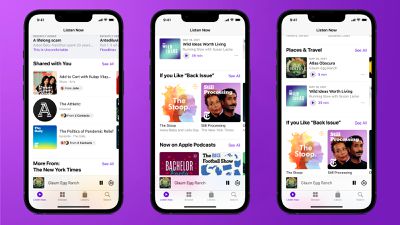
Personalized Recommendations in Listen Now
Listeners can now discover new podcasts with personalized recommendations. There are new sections in Listen Now titled "You Might Like" and "If you like..." that recommend new shows based on what listeners of shows you already follow are listening to, shows that are in the same category, and shows from the same channel.
There are also new sections with personalized recommendations based on topics users listen to. For example, listeners who enjoy shows of a particular category will see new sections with suggestions for shows in similar categories. These recommendations are based on the more than 100 categories and subcategories that are available to podcast creators in Apple Podcasts Connect or through a third-party hosting provider.
1.25x Playback Speed
The Apple Podcasts app now features an option for 1.25x playback speed. Previously, there was only a 0.5x, 1x, 1.5x, and 2x playback speed. 1.25x is the perfect option for users who want to get through their podcasts more quickly, but find 1.5x too fast.
To use the new 1.25x playback speed, simply tap on the purple 1x speed button to the left of the AirPlay icon to cycle through the playback speed options.
iPadOS 15 Keyboard Shortcuts
The Apple Podcasts app for iPad features a host of new keyboard shortcuts. Previously, the only keyboard shortcut in the app was Command + R to refresh feeds, but there are now a total of 17 keyboard shortcuts.
Some of the new shortcuts include Space bar to pause, Command + Right Arrow to skip to the next episode, Shift + Command + Right Arrow to skip 30 seconds forward, and Option + 4 to set double-speed playback. To see all of the available keyboard shortcuts, like in any iPad app, simply hold down the Command key.

The keyboard shortcuts were working throughout the beta testing period, but some users have reported that they are not showing up in the release version of iPadOS 15. They are, however, working in the initial beta version of iPadOS 15.1, so it appears there may currently be a bug affecting their availability.
Guide Feedback
Have questions about the new Podcasts app features in iOS 15 and iPadOS 15, know of a feature we left out, or want to offer feedback on this guide? Send us an email here.




















