Are you hearing the low battery warning on your AirPods more frequently than you used to? It's quite possible that your wireless Apple headphones reaching their end of life. This article explains why – and what you can do about it.

What is the Battery Life of AirPods and AirPods Pro?
Officially, Apple says its first-generation AirPods offer up to five hours of listening time and up to two hours of talk time on one charge, while second-generation AirPods provide up to an extra hour of talk time.
AirPods Pro feature the same battery life as AirPods with up to five hours of listening time, but in Active Noise Cancellation mode, listening time is reduced to four and a half hours and talk time is limited to up to three and a half hours. The Charging Cases for all models offer up to 24 hours of additional listening time or over additional 18 hours of talk time.
The phrase "up to" is of course the key qualifier that Apple elects to use here, and it's not just to account for certain usage scenarios that can sap battery life quicker (see below). It's also because if you've owned AirPods for a while and you use them pretty much every day, you may struggle to get anything near the stated battery life without recharging them a lot more often than you used to.
So How Long Do AirPods Actually Last?
The limiting factor of the lifespan of AirPods or AirPods Pro earbuds is the ability of their batteries to retain a change. Over time, you'll find that the AirPods won't last up to five hours anymore. Battery life per charge may fall significantly over several months of use. How long this takes depends on how heavily you use your AirPods, but from the anecdotes on our forums, it seems the original AirPods will last about 2 years before you start seeing noticeable decline in battery function, and AirPods Pro are unlikely to last much longer.

Why Do AirPods Have Such a Short Lifespan?
It's no secret that batteries deteriorate over time, and Apple's AirPods are no different, but their small size makes them particularly vulnerable to the physical damage that occurs over the course of every lithium ion battery's natural lifespan.
Consider that a speck of damage in an iPhone battery may be negligible, but the same sized speck in an AirPod battery is going to be a lot more significant because of its relatively tiny volume in comparison.

The way the AirPods battery is discharged also has an impact on the actual battery life. For example, if you make or receive a lot of phone calls over your AirPods, over time you'll likely notice an imbalance in battery life between the left and right AirPods. That's because by default only one AirPod turns on its microphone during calls.
How to Maximize AirPods Battery Life
Keep Them Cased: The AirPods case itself stores 24 hours of additional charge, so it should keep you going if you use your AirPods twice daily on a long commute, for instance. Just make sure you keep your AirPods in their case when they're not in use, and remember to connect the case to a power outlet every few days.
Don't Fiddle: Try and avoid playing with the case when you don't intend to use the AirPods. Sure, repeatedly flipping the lid open and closed can be oddly satisfying, but every time you do so you're activating the W1 Bluetooth chip and sapping the batteries.
Avoid Extreme Conditions: In general, extreme heat or cold can cause long-term damage to batteries, so avoid using them in inhospitable environmental conditions where possible. Also, try to keep your AirPods out of direct sunlight when you're not using them.
Disable Smart Features: If you don't use the smart features on your AirPods, turn them off. For example, Automatic Ear Detection allows the audio routed from a connected device to seamlessly switch to the AirPods the moment you put them in your ears. The feature is enabled by default, but if you want to you can manually disable it once you've connected the AirPods to an iPhone or iPad. Just note that once you do, you'll have to manually play/pause audio routing to the AirPods.
Disable Noise Functions: If you own AirPods Pro, consider disabling the Noise Cancellation and Transparency modes, as these features reduce battery life significantly. You can control these functions via your connected iOS device or by using the default press-and-hold gesture on the AirPod stems themselves.
Turn it Down: Lastly, consider turning down the volume that you play back audio on your AirPods. Doing so should provide a small saving in terms of battery life, but it could also save your hearing in the long term.

How to Extend the Battery Life of Depleted AirPods
If your AirPods already suffer from a shorter battery capacity and you want to maximize AirPods listening or talk time, here's a short-term fix: Instead of wearing both AirPods at once, consider using one AirPod while the other one charges inside the charging case, and switch between them when the one you're using starts to run out of juice.
AirPods detect when only one is being worn and will automatically convert stereo audio channels to mono, so you'll still be able to enjoy the full track recording in the one ear. AirPods also pause when you take one out, reconnect, and resume playback when you put one in again, ensuring a seamless listening experience.
How to Use AirPods Quick Charge Effectively
To their credit, both AirPods and AirPods 2 models charge very quickly –- you can get two hours of listening time by putting them in their case for just 15 minutes. But if they're continually running out of juice, this quickly gets frustrating.
As mentioned above, using AirPods to take and make lots of calls can result in a long-term imbalance in the battery capacity between the two earpieces. To mitigate this, try periodically switching the designated active AirPod microphone in settings. Better yet, use just one AirPod instead of two, and switch between the left and right one every so often.

Should I Upgrade if my AirPods are Dying?
Before you do anything, consider this: If the battery life of your AirPods is significantly lower than advertised, they may be genuinely faulty. Contact Apple support and arrange a Genius appointment to get them checked out. If you think your AirPods are just getting old, you can get them serviced (see below) or you could always buy a new pair, especially if you own first-generation AirPods.

In March 2019, Apple launched second-generation AirPods ($199) that offer several new features over the original models, including the ability to wirelessly charge using third-party charging pads. However, it's unlikely that the lifespan of the batteries in AirPods 2 are any better than the first generation, so take this into account before upgrading.
In March 2019, Apple also launched a standalone Wireless Charging Case ($79) that can be purchased separately for use with first-gen AirPods. So if it's your charging case that's no longer holding a decent charge – and you already own a charging mat or two to charge your iPhone – then it's worth buying a Wireless Charging Case as a replacement (don't worry – it can also be charged via cable).

In October 2019, Apple launched AirPods Pro ($249), featuring an all new-design with an AirPods-style shape and silicone ear tips to support active noise cancellation technology. Again, it's unlikely that the lifespan of the batteries in AirPods Pro are any better than first or second-generation AirPods, so take this into account before upgrading.
How to Get Your AirPods or AirPods Pro Serviced
If you've had no luck eking out a bit more life from your depleted AirPods, then it might be time to consider getting them serviced by Apple. Apple offers a $29 AppleCare+ plan that's designed specifically for headphones like AirPods. AppleCare+ extends the warranty of AirPods to two years from the date of purchase and it offers replacement coverage if your AirPod or Charging Case battery holds less than 80 percent of its original capacity.
If you didn't buy AppleCare+ within 60 days of buying your AirPods, they may still be covered under the standard one-year warranty that's included with all Apple products. If your AirPods need service during that one year period, all work will be covered for free.
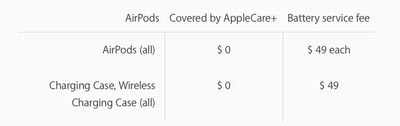
After the one-year warranty has expired, Apple charges a $49 fee per AirPod for battery service, as described on its AirPods Service Pricing page. If your AirPods Charging Case loses battery capacity, battery service is also free during the one-year warranty period or $49 out of warranty. The pricing in Apple's support document is U.S. pricing, and will vary based on country.
Want new AirPods or AirPods Pro?
Check our constantly updated guide for best deals on AirPods.



















