We're likely less than a month away from the launch of iOS 17 and iPadOS 17, which means beta testing will soon be wrapping up. Apple is now providing weekly beta updates, seeding out the sixth beta today.

As we approach the end of the beta testing period, updates are getting smaller with Apple focusing on crucial refinements and polish, but there are still a few changes in the latest beta worth highlighting.
Messages App
In the Messages app, you can now long press on the "+" button to bring up the photo picker rather than tapping and having to choose the Photos option from the list.
Phone App
In an earlier beta, Apple moved the red end call button in the Phone app from the bottom middle of the interface to the bottom right. Given that people are so used to tapping in the middle, this was not a popular change.

In beta 6, Apple moved the end call button back to the middle, returning it to where it is located in iOS 16 and earlier.
Mood Tracking
Apple has further tweaked the animations that are used for the moods in the mood tracking feature. The rings around each mood now animate quicker around each shape, and there are more rings.
![]()
Photos Splash Screen
There's a new splash screen when you first open the Photos app, and it lets you know about the new features.
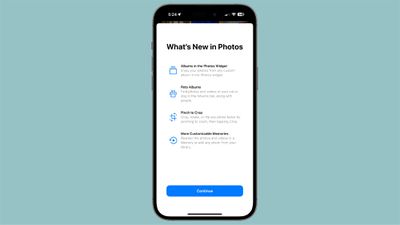
Display & Brightness
In the Display & Brightness section of the Settings app, the wallpaper icon has been updated to an iOS 17 wallpaper.

More iOS 17 Beta 6 Features
Know of a feature that we left out in this list? Let us know in the comments below.





















