iPadOS 16 is now available to developer beta testers with improvements in Messages and Safari and the all-new Stage Manager, enabling multiple app windows and Mac-like multitasking on M1 iPads.

As has always been the case, many features are shared across iOS and iPadOS, and that's certainly true this year. iPadOS 16 gains several major new features from iOS 16, including the ability to edit and unsend Messages, improvements to Focus, and more.
There are, however, some features and changes exclusive to iPadOS 16 that take even more advantage of the iPad and its performance. We've highlighted a few iPadOS 16 tidbits below:
Files App Gets Quality of Life Improvements

The Files app on iPadOS 16 is gaining some much-requested features from iPad users, including easier navigation buttons, easier access to common controls such as duplicate and rename, the ability to change file extensions, and more. The new changes are part of Apple's efforts to make iPadOS apps more "desktop-class."
System-Wide Undo and Redo and Find and Replace
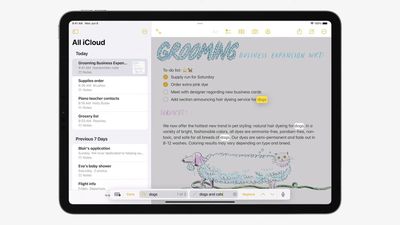
iPadOS is gaining system-wide undo and redo functionality, making it easer and more Mac-like for users to easily revert changes made in apps and across the system. iPadOS 16 also introduces system-wide find and replace that in the Notes app, works in-line.
Reference Mode Support on 12.9-inch iPad Pro

With the high-end 12.9-inch iPad Pro running iPadOS 16, users can take advantage of the Liquid Retina XDR Display and use the iPad as a reference monitor. This is aimed at artists and creators who need accurate colors and vivid detail when working on large projects.
Option to Turn on Lock to End Call

Under Settings, Accessibility, and Touch, users can now choose to toggle on "Lock to End Call," making it easer to end a current call by pressing the top button.















Top Rated Comments
God bless the apple consumer.
You forgot to put that in your first sentence. Because for me, there’s really zero reason to get a MacBook Air over an iPad Pro. There’s nothing a Mac can do that my iPad can’t for my own personal use.
It’s also perfect for math notation, taking notes, studying and doing research. I also started to get back into art which I haven’t done for years because of the iPad Pro. The value I get out of the iPad Pro has far outweighed the value I get from the MacBook. I don’t think I will ever get a MacBook again but instead will have an iMac or Mac Studio, an iPad Pro 11”, iPhone Pro, and an Apple Watch.
Each device has its perfect use case for me since I have an iMac at home and now an iPad Pro and iPhone. The MacBook has no use any longer for me and my use case. Others will have a different use cases and might need one for different purposes.