Happy MacBook Pro launch day! Apple's new M1 Pro and M1 Max MacBook Pros are now in the hands of customers after what seems like years of waiting for the new machines. We've picked up a 14-inch MacBook Pro and thought we'd share our initial thoughts and first impressions with MacRumors readers.
When it comes to the unboxing experience, there's not a lot new, but Apple did bundle the MacBook Pros with black stickers to match the black keyboard, a departure from the traditional white stickers. There's also a fancy new braided USB-C to MagSafe cable that works with the MagSafe port for fast charging purposes.
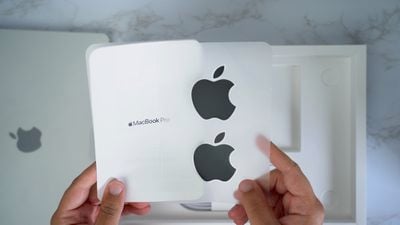
Fast charging also works with USB-C too on the 14-inch models, but with this base model that we have here, you need an upgraded power adapter. It comes with a 67W power adapter by default, but you're going to need higher power output to fast charge, aka the 96W power adapter that comes with the higher-end 14-inch machine. If you have the 16-inch MacBook Pro, you'll get a 140W power adapter and you'll need MagSafe for fast charging.
Design wise, the MacBook Pros are reminiscent of the PowerBook G4 with a thicker, heavier design that brings back an HDMI port and an SD card slot alongside the Thunderbolt 4 ports, MagSafe charging port, and upgraded 3.5mm headphone jack (it supports high-impedance headphones). There's no more "MacBook Pro" logo under the display, with Apple instead branding the word into the bottom of the machine.

The notch stands out a bit at first glance because it's not something people are used to seeing on a MacBook, but within just a few minutes of using the machine, it kind of blends right into the background like it does on the iPhone and you get used to it.
Apple redesigned the keyboard and made it all black with backlit keys, and it looks great. It feels similar to last year's model, but not quite the same because it's a bit quieter and softer, but still great to type on. There is no more Touch Bar, and Apple has instead implemented a full-sized row of function keys and a nice big Escape key that's easy to press. This is a scissor switch keyboard so you shouldn't run into failure problems like the butterfly keyboards used to have.

The mini-LED display, which supports ProMotion, looks vibrant, crisp, and super bright. It's a definite improvement over prior Intel and M1 Mac models thanks to the display quality and the slimmed down bezels. ProMotion is not as noticeable as it is on the iPhone and the iPad for most tasks, but you can see it when scrolling through websites.
Compared to the M1 MacBook Pro we have on hand, the 14-inch model offers double the multi-core performance and double the GPU performance on benchmarks, and that should translate to notable real world usage gains as well.
Apple said that these MacBook Pros have the best audio systems in a notebook, and that wasn't an exaggeration. The speakers in the new MacBook Pros offer clear, full sound and higher volumes than prior MacBook Pro models. There's no distortion at max volume, and these can replace desktop speakers for those who use them now.
We'll have much more MacBook Pro coverage coming, so make sure to stay tuned to MacRumors. And if you got a new MacBook Pro, let us know what you think in the comments.






















