Popular writing app Ulysses today reached version 23, and this update improves its blog publishing features as well as the way session histories and writing goals are calculated.
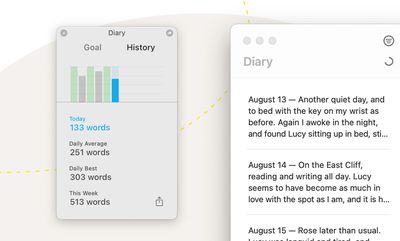
For a while now, Ulysses has offered a writing goal feature to help writers foster a writing habit. The goal feature allows them to set a daily target – 500 words, say – and monitor their progress towards achieving it. Version 23 revamps the way the associated session history feature calculates those goals.
"Our original approach had a couple of design flaws," says lead developer Götz Fabian. "We must take numerous outlying factors into account, for example, when users sync through iCloud or collect material, which should not count toward their writing target. That's why a profound rewrite became necessary."
As well as providing a focused writing environment, Ulysses offers ways to publish texts from within the app to various blogging platforms. Version 23 refines the feature by indicating uploaded posts with a paper plane icon, making them easier to spot in the editor, while a text's publishing status now appears in the dashboard sidebar.
Users now also have the option to update previously published Ghost posts from within Ulysses. Up until now, updating was only available for WordPress, but the developers plan to add it for Micro.blog in the coming months.
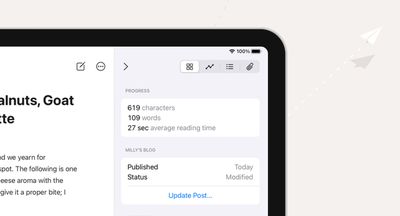
Ulysses can be downloaded for free on the App Store, with version 23 rolling out to existing users today. After a 14-day trial period, a subscription is required to unlock the app on all devices. A monthly subscription costs $5.99, while a yearly subscription is $49.99.
Students can use Ulysses at a discounted price of $11.99 per six months. The discount is granted from within the app. Ulysses is also included in Setapp, the subscription-based service for Mac applications created by MacPaw.





















