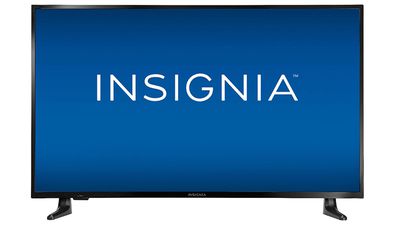AirPlay 2 and HomeKit Available on 2020 Toshiba and Insignia Fire TVs
Apple's AirPlay 2 and HomeKit features have been rolling out to a number of smart TVs, and as of today, the functionality is available on 2020 Toshiba and Insignia 4K UHD Smart Fire TVs.
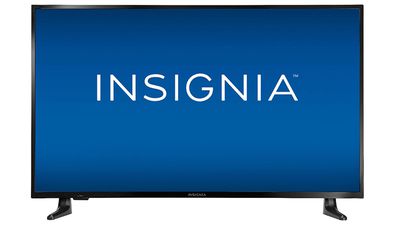
AirPlay 2 is designed to allow iPhone, iPad, and Mac users to stream content to an AirPlay-compatible device, and with built-in support in Toshiba and Insignia TVs, an Apple TV is not required to use AirPlay 2.
AirPlay 2 also works across multiple devices for a whole home audio experience, and can be used for streaming TV shows, music, photos, and more to the television set.
With HomeKit, smart TV owners can control their television through Siri voice commands or through the Home app on iPhone, iPad, or Mac. Siri and the Home app can be used to turn the TV on or off, adjust the volume, and switch the TV input to another device.
To use HomeKit, the TV needs to be added as a HomeKit accessory, which can be done by going to the Settings menu on the TV, selecting Display and Sounds, and choosing the AirPlay and HomeKit option. From there, instructions are available on the setup process.
AirPlay and HomeKit are available on the Toshiba 4K UHD Smart Fire TV with Dolby Vision (2020 model) and the Insignia 4K UHD Smart Fire TV (2020 model).
Popular Stories
Apple today announced a "special Apple Experience" in New York, London, and Shanghai, taking place on March 4, 2026 at 9:00am ET.
Apple invited select members of the media to the event in three major cities around the world. It is simply described as a "special Apple Experience," and there is no further information about what it may entail. The invitation features a 3D Apple logo design...
Apple plans to release an iPhone 17e and an iPad Air with an M4 chip "in the coming weeks," according to the latest word from Bloomberg's Mark Gurman.
"Apple retail employees say that inventory of the iPhone 16e has basically dried out and the iPad Air is seeing shortages as well," said Gurman. "I've been expecting new versions of both (iPhone 17e and M4 iPad Air) in the coming weeks."...
Apple on Monday invited selected journalists and content creators to a "special Apple Experience" on Wednesday, March 4 in New York, London, and Shanghai.
At an Apple Experience, attendees are typically given the opportunity to try out Apple's latest hardware or software. Following the launch of Apple Creator Studio last month, for example, some content creators attended an Apple Experience...
Apple's upcoming iPhone 18 Pro and iPhone 18 Pro Max models "won't be a big update," according to Bloomberg's Mark Gurman.
In the latest edition of his "Power On" newsletter, Gurman said that the iPhone 18 Pro models will "represent minor tweaks from last year's iPhone 17 Pro and 17 Pro Max." He compared the upgrade to Apple's past practice of appending the letter "S" to its more minor...
While the iPhone 18 Pro and iPhone 18 Pro Max are still seven months away, an analyst has revealed five new features the devices will allegedly have.
Rumored color options for the iPhone 18 Pro models
In a research note with investment firm GF Securities on Thursday, analyst Jeff Pu outlined the following upgrades for the iPhone 18 Pro models:
Smaller Dynamic Island: It has been rumored...