For this week's giveaway, we've teamed up with Softorino to offer MacRumors readers a chance to win a fully upgraded iPad Air and a copy of WALTR PRO to go along with it.
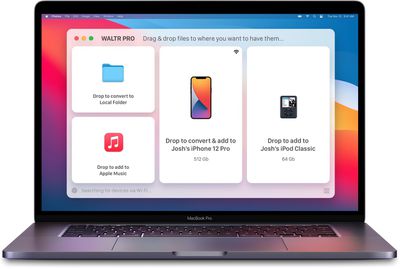
WALTR PRO is the third iteration of the popular WALTR app that's designed to make it easy to get any file from your computer onto an iPhone, iPad, or iPod touch. It's fantastic for transferring photos, videos, music, and more with an intuitive drag and drop format.
Priced at $29.99, WALTR PRO is available for both Windows and macOS. It supports files of any kind and has a built-in converter so you don't even need to think about file types -- WALTR PRO handles everything for you, turning files into Apple-compatible versions.
File conversion happens automatically when uploading something to an iPhone or iPad, but you can also drag and drop to convert media files locally and save them to your internal or external drive in an Apple-friendly format.
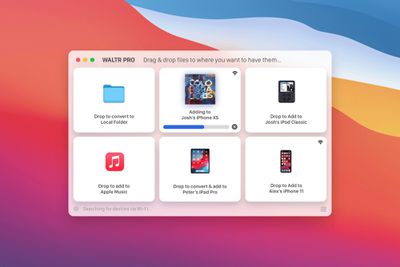
The new version of the app includes an upgraded version of the Automatic Content Recognition tool, which is designed to scan your files and add appropriate metadata like album names or movie titles. Users can now manually edit all metadata before files are transferred so everything's perfect the first time.
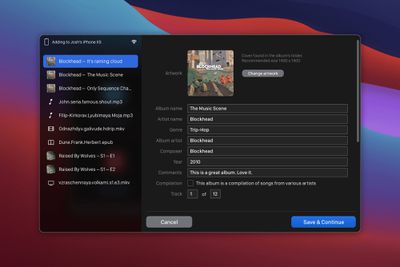
The original WALTR app has been great for transferring music and videos to an iOS device, but WALTR PRO takes it a step further and offers up control over where files are transferred, so you can choose specific apps. If you import a video, for example, you can choose to transfer it right to VLC. Holding down the Option key will let users choose a target app after dragging a file into the WALTR PRO window.
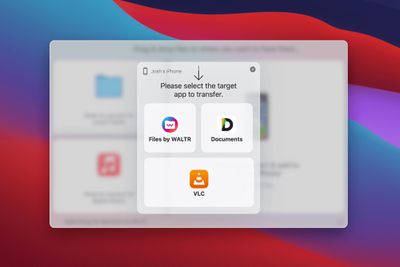
WALTR PRO can be used to add music files to Apple Music, and with iCloud enabled the content uploaded is backed up and able to be played directly from the HomePod or HomePod mini.
WALTR PRO has always been a useful alternative to iTunes for getting content from a Mac or PC to an iOS device, and now that iTunes has been retired, it's even more useful. It's easily one of the most hassle-free ways to initiate file transfers for those who need to manually transfer movies, videos, documents, PDFs, and more to the iPhone or iPad.

Softorino is providing a 256GB iPad Air in the color of the winner's choice, with the winner able to choose a WiFi or a WiFi + Cellular model and engraving if desired. The winner will also get a free copy of WALTR PRO Family Pack for either macOS or Windows.
To enter to win, use the Gleam.io widget below and enter an email address. Email addresses will be used solely for contact purposes to reach the winners and send the prizes. You can earn additional entries by subscribing to our weekly newsletter, subscribing to our YouTube channel, following us on Twitter, following us on Instagram, or visiting the MacRumors Facebook page.
Due to the complexities of international laws regarding giveaways, only U.S. residents who are 18 years or older and Canadian residents (excluding Quebec) who have reached the age of majority in their province or territory are eligible to enter. To offer feedback or get more information on the giveaway restrictions, please refer to our Site Feedback section, as that is where discussion of the rules will be redirected.
The contest will run from today (May 21) at 11:00 a.m. Pacific Time through 11:00 a.m. Pacific Time on May 28. The winner will be chosen randomly on May 28 and will be contacted by email. The winner will have 48 hours to respond and provide a shipping address before a new winner is chosen.



















