Starting with the iOS 14.5, iPadOS 14.5, and tvOS 14.5 software updates released this week, apps must ask for permission before tracking your activity across other companies' apps and websites for targeted advertising purposes.
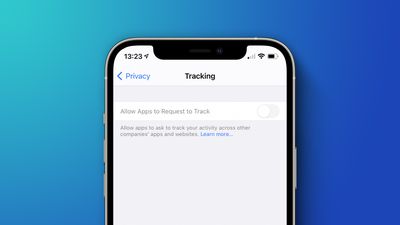
On an iPhone or iPad, users can manage tracking permissions on an app-by-app basis in the Settings app under Privacy > Tracking, and there is also an "Allow Apps to Request to Track" setting that applies to all apps. Each app that asks for permission to track while this setting is toggled off will be treated as if you tapped "Ask App Not to Track."
In a new support document, Apple said there are a few circumstances where the "Allow Apps to Request to Track" setting is grayed out, however, including:
- For users with child accounts or under age 18 by birth year, signed in with their Apple ID
- If your Apple ID is managed by an educational institution or uses a configuration profile that limits tracking
- If your Apple ID was created in the last three days
9to5Mac previously reported that some users are still seeing the toggle grayed out even when the first two circumstances listed above do not apply to them, suggesting that there could be a bug or other issue going on. Apple has yet to respond to requests for comment.
Some users suspect there might be a correlation between the "Personalized Ads" setting and whether "Allow Apps to Request to Track" is grayed out.
We dug into this on the iOS Dev Weekly Insiders call last night. It seemed to be a correlation between the "Personalised Ads" setting and whether ATT was enabled/disabled by default. pic.twitter.com/5oyagQzj6O — Dave Verwer (@daveverwer) April 28, 2021
On devices with the "Allow Apps to Request to Track" setting grayed out, all apps that request to track are denied permission by default and cannot access the device's random advertising identifier, known as the IDFA, according to Apple. Apps are also not permitted to track your activity using other information that identifies you or your device, such as your email address, although this policy is not enforced at a technical level.
Apple recently shared a video with more details about its new App Tracking Transparency requirement for those interested in learning more.




















