App developer Guilherme Rambo last year released AirBuddy, an app that's designed to bring iOS-like AirPods integration to the Mac, and today, Rambo is releasing an updated version of the app, AirBuddy 2.
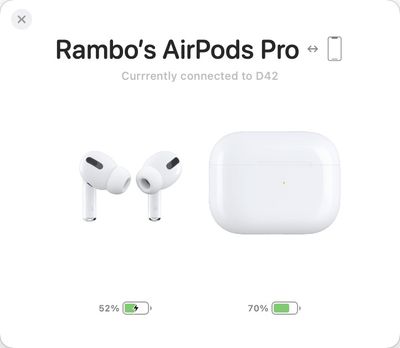
Compared to the original version of AirBuddy, the updated app features a redesigned user interface, reliability improvements, and several new features like historical usage data and custom connection modes.
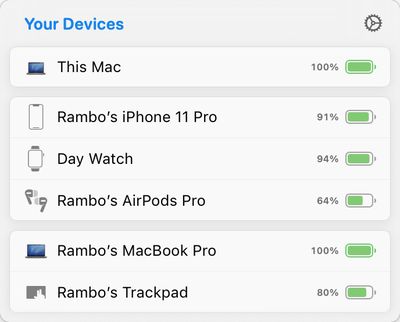
AirBuddy 2 is meant to make connecting AirPods and Beats headphones to a Mac as seamless as connecting to an iOS device. When AirPods are near a Mac with AirBuddy 2 installed, a window pops up that lets you click to connect. Battery life is displayed in the menu bar or in the Today center, and a swipe lets you change to a new listening mode.
You can connect iPhones, iPads, and other Macs running AirBuddy 2 to your main Mac to monitor battery life, and in addition to making it easy to swap devices with headphones, it's also designed to make it simple to transfer a Magic Mouse, Magic Trackpad, or Magic Keyboard between Macs with a click.
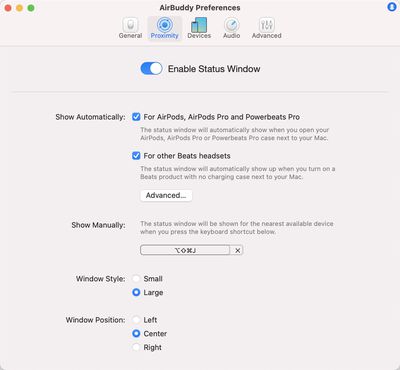
Custom connection modes are available to set listening mode, volume, and microphone access when AirPods connect to a Mac, and the app offers up historical data about headphone usage such as listening time, call time, and battery life for 12 hours, 24 hours, or the prior day.
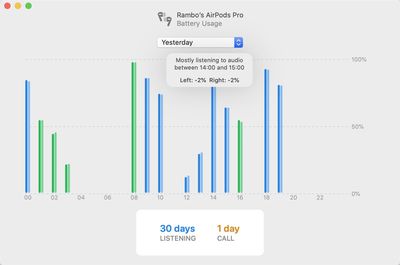
AirBuddy 2 can be purchased from the AirBuddy website for $9.99. AirBuddy users who purchased the AirBuddy app in 2019 can upgrade for $4.99 in the app, and AirBuddy users who purchased the original app in 2020 will get a free upgrade to AirBuddy 2.





















