Apple today seeded the final betas of upcoming iOS and iPadOS 13.6 updates to developers, a week and a half after seeding the third betas and over a month after releasing iOS/iPadOS 13.5 with Exposure Notification API, Face ID updates, Group FaceTime changes, and more.

iOS and iPadOS 13.6 can be downloaded from the Apple Developer Center or over the air once the proper developer profile has been installed.
The iOS 13.6 update adds a toggle for customizing software updates, providing users with more granular control over the downloading and installing of new software. iOS users can decide if their iPhone or iPad should automatically download iOS updates when connected to WiFi, and when those updates should be installed.
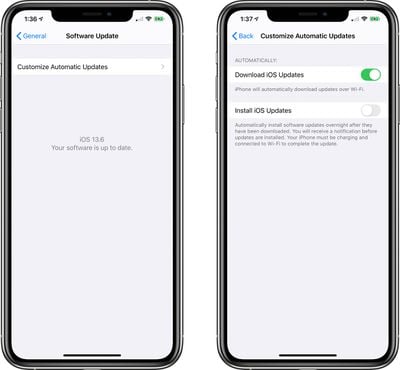
There's a Download iOS Updates toggle for turning automatic downloads on or off over WiFi and an Install iOS Updates toggle for installing software updates overnight as an iPhone charges. The new feature will be a welcome change for those who do not want their iPhones to automatically download new software.
In the Health app, there's a new "Symptoms" section that allows users to add symptoms of various illnesses, choosing from options like body and muscle aches, appetite changes, coughing, dizziness, fainting, headache, nausea, and more.
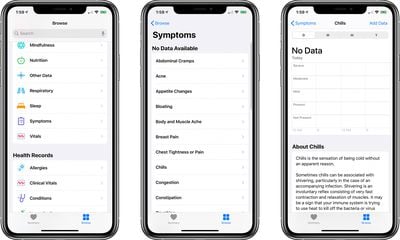
Health app users are able to add symptom data through the Health app by tapping on the "Add Data" option, providing a way to track and log various illness-related symptoms over time and to share that information with doctors.
iOS 13.6 also brings support for Car Key, a feature available in both iOS 13 and iOS 14. Car Key is designed to allow an iPhone or an Apple Watch to be used in lieu of a physical key to unlock an NFC-enabled vehicle.

Car Key needs to be implemented by car manufacturers to function, and BMW is one of Apple's first partners. BMW's Digital Key for iPhone feature will let iPhone owners tap to unlock their vehicles, start the car by placing the iPhone in the smartphone tray, place limitations on young drivers, and share keys with up to five other users.
In the Apple News app, iOS 13.6 adds a feature that's designed to save your place in an article when you start reading something and then exit out of the article or the app.
Though the feature is not live yet, iOS and iPadOS 13.6 include new Apple News+ Audio feature, which will see Apple offering some news stories in an audio capacity.
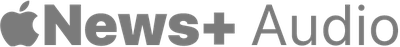
Apple has been working with publishers to garner permission to create audio versions of some stories. Apple also plans to offer a recap of the day's top stories for subscribers to listen to.
Code in iPadOS 13.6 also suggests Apple is working on keyboard shortcuts that will allow users who have a Magic Keyboard or other attached keyboard to adjust the brightness level of the keys, but it's not clear if this will be a feature included in the update. Apple's GM version of iOS 13.6 has the full release notes for the update:
iOS 13.6 adds support for digital car keys, introduces audio stories in Apple News+, and contains a new symptoms category in the Health app. This release also includes bug fixes and improvements.
Digital car keys
- Unlock, lock, and start your compatible car with your iPhone
- Securely remove digital keys from a lost device via iCloud
- Share digital keys easily with iMessage
- Driver-specific profiles so you can configure shared keys for full-access or restricted driving
- Power reserve lets you unlock and start your car for up to five hours after iPhone runs out of batteryApple News
- Audio stories are professionally narrated versions of some of the best reads from Apple News+, selected and produced by the Apple News editors as part of your Apple News+ subscription
- Apple News Today is a new, free audio briefing on the day's top stories from the Apple News editors, also available in the Podcasts app
- A new Audio tab makes it easy to find Apple News Today and AppleNews+ audio stories
- CarPlay allows you to listen to Apple News Today and Apple News+ audio stories while on the road
- Local news in your Today feed provides extensive coverage of San Francisco, the Bay Area, Los Angeles, Houston, and New York City
- More stories available from local news providers with a subscription to Apple News+
- Your daily newsletter from Apple News can now be personalized with stories that reflect your interestsHealth
- New category for symptoms in the Health app, including symptoms logged from Cycle Tracking and ECG
- Ability to log new symptoms, like fever, chills, sore throat or coughing, and share them with third-party appsThis update also includes bug fixes and other improvements.
- Adds a new setting to choose if updates automatically download to your device when on Wi-Fi
- Addresses an issue that could cause apps to become unresponsive when syncing data from iCloud Drive
- Fixes an issue that could cause data roaming to appear to be disabled on eSIM even though it remained active
- Fixes an issue thats causes some phone calls from Saskatchewan to appear as originating from the United States
- Addresses an issue that could interrupt audio when making phone calls over Wi-Fi Calling
- Fixes an issues that prevented some iPhone 6S and iPhone SE devices from registering for Wi-Fi Calling
- Resolves an issue that could cause the software keyboard to appear unexpectedly when connected to certain third-party hardware keyboards
- Fixes an issue that could cause Japanese hardware keyboards to be incorrectly mapped as a U.S. keyboard
- Addresses stability issues when accessing Control Center when Assistive Touch was enabled
- Provides a mechanism for administrators to specify domains to exclude from traffic carried by always-on VPN connections
iOS 13.6 is likely to be one of the last versions of iOS 13 that Apple will release as focus shifts to iOS 14, set to be released this fall.




















