Apple today released the second beta of iOS 14 to developers for testing purposes, tweaking and refining some of the features that are coming in the update. Below, we've rounded up all of the changes that we found in the second beta.
- Calendar icon - There's a new Calendar app icon in iOS 14 beta 2, with the day of the week abbreviated rather than spelled out.
![]()
- Clock icon - The clock icon has also been slightly tweaked with a bolder font and thicker hour and minute hands.

- Files widget - There's a new widget for the Files app that can be added to the Today View or the Home Screen.
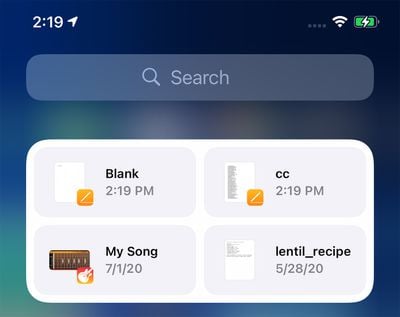
- Congestion Zones - Alerts are now provided in cities with congestion zones that charge tolls, such as London and Paris. There are also alerts for license plate restriction zones in countries that have license plate restrictions.
- Weather widget fix - The Weather widget has been fixed so it no longer shows Cupertino instead of current location.
- Reminders emoji - Emoji in Reminders lists have been redesigned.
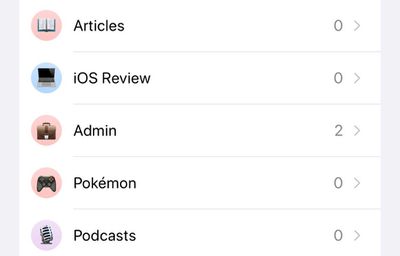
- Shortcuts - There's no longer an option to open .shortcuts files in the Shortcuts app.

- App Library - Apps downloaded to the App Library and not the Home Screen can now be deleted directly from the App Library. The "Remove" feature for other apps is now "Delete."
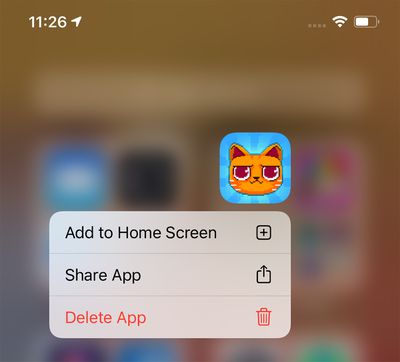
- HomeKit Favorites - The HomeKit favorites listed in the Control Center now feature larger icons for some people.

- Music - A Music app setting allows animated cover art to be disabled. The Music app also no longer features a toggle for "Show Apple Music."
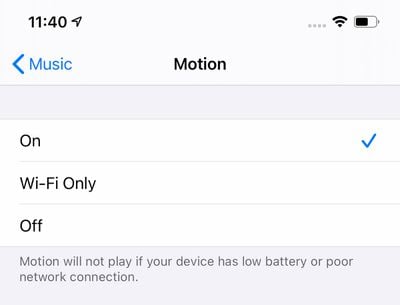
- Music haptics - Pressing the play, pause, next, and back buttons on the Now Playing screen in Apple Music provides haptic feedback.
- Family Sharing - There's a new icon for family sharing in the Settings app.
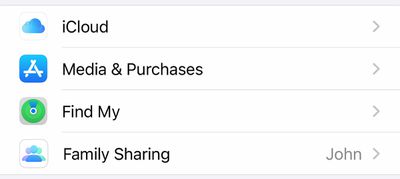
- Apple Pay - Apple Pay is now available in Mac catalyst apps.
- WiFi Privacy Warning - When connecting to a WiFi network that doesn't use Private Wi-Fi Address, Apple provides a warning message in the Settings app.

- Control Center - Control Center now displays which apps have recently accessed the microphone or the camera.

Have you found other changes not listed here? Let us know in the comments and we'll add them to the list.




















