Instagram has rolled out some new features that aim to prevent online bullying and other unwanted interactions on the social media platform. These features include the ability to control who can tag or mention you in comments, captions and Stories, and the ability to delete comments in bulk.
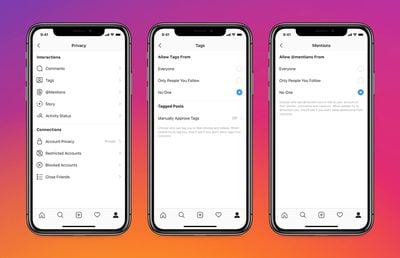
When it comes to who can mention and tag you in content, you can choose Everyone, Only People You Follow, or No One. These options can be found in the Privacy section of the Settings screen, accessed via your profile.
To bulk delete comments, follow these steps:
- Tap a comment, then tap the dotted icon in the top-right corner of the screen.
- Select Manage Comments.
- Choose up to 25 comments to delete at once.
- Tap Delete, or tap More Options to block or restrict accounts in bulk.

Instagram says it also has a pinned comments feature in the works that will give users "a way to set the tone for their account and engage with their community by pinning a select number of comments to the top of their comments thread."
More information about Facebook and Instagram's work towards a more positive culture online can be found in the May Community Standards Enforcement Report.






















Top Rated Comments
That way no one can follow, bully or know about you.
Want photos? Photo app for that, shareable with family members and alike on a case by case basis.
I can't make the accounts I follow private (only me)
No individual privacy options for each post...