The Pokémon Company today announced the launch of its "Pokémon Home" cloud service, which is available on iOS, Android, and Nintendo Switch. Pokémon Home is designed to allow users to transfer a Pokémon from one game, upload it to a Pokémon Box in the cloud, and then send it to another compatible game.
By linking the same Nintendo Account to Pokémon Home on the Nintendo Switch and an iOS device, Pokémon players can access the same Pokémon boxes from both platforms.

The Nintendo Switch version of Pokémon Home works with Pokémon Sword, Pokémon Shield, and Pokémon: Let's Go, while both the Switch version and the mobile version offer connectivity with the Nintendo 3DS software Pokémon Bank for transferring Pokémon from older games. In the future, the software will support Pokémon GO.

Along with transferring Pokémon between games, the Pokémon Home app also supports trades, and there are several trading methods available. Pokémon can be placed in a Wonder Box, traded via the GTS for specific Pokémon trades, added to a Room Trade event with up to 20 people, or traded with a friend.
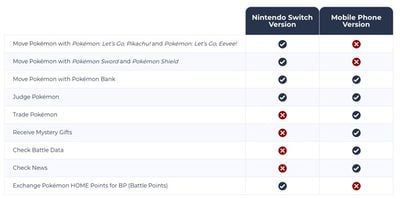
Pokémon placed in Pokémon Home will be registered in the National Pokédex, including Mega Evolve or Gigantimax forms. The iOS version of Pokémon Home includes information on Pokémon abilities and the moves each Pokémon is able to learn.
Pokémon Home can be downloaded and used for free, but without upgrading to the premium tier, functionality is limited. Moving Pokémon from the Pokémon Bank, for example, is a premium feature, and the number of Pokémon that can be deposited or traded is also limited.
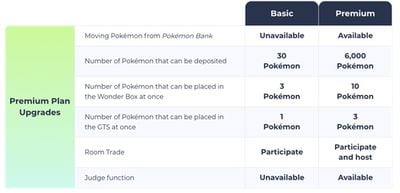
The Pokémon Home premium plan is priced at $2.99 for one month, $4.99 for three months, and $15.99 for a year. The Pokémon Home app can be downloaded from the App Store. [Direct Link]




















Top Rated Comments
I then ran into another problem - at one point I skipped connecting to my account and went in to the app without an account. Then when I tried to link it to my account it said "This account is already linked to another Home" (obviously the Home app on my Switch). Uninstalling the app was the only way I found around this.
After re-installing the app and trying again (pasting the password manually) I got the old failure message, but then I tried once more and it worked.
Good old Nintendo. They really don't get the internet do they?