Popular social networking app Instagram was today updated to add Dark Mode support for iOS 13, introducing a darker theme that activates when Dark Mode is turned on.
The new Dark Mode option is available throughout the app, from viewing the main feed to browsing to the profile. Dark Mode can be accessed by activating Dark Mode on an iPhone running the iOS 13 update.
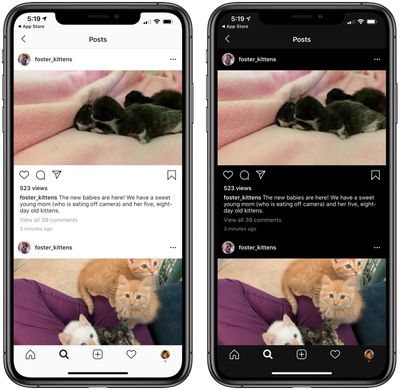
To get Dark Mode, the latest version of Instagram is required, even though the release notes don't mention the new feature.






















Top Rated Comments
Fix iOS notifications disappearing when you get a DM !!!!
Fix iOS notifications disappearing when you get a DM !!!!
darkmode looks ok tho ??