Google today announced that its Gmail for iOS app has been updated with customizable swipe actions that can be set to do the following things: Archive, Trash, Mark as read/unread, Snooze, and Move To.
These are the actions that will be enabled when you use the left and right swipe gestures on emails in your inbox in the recently redesigned Gmail for iOS app.
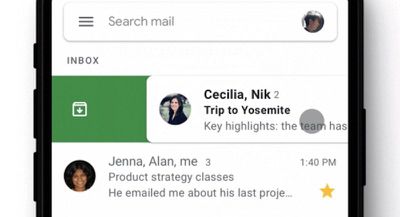
You can customize the gestures by opening up the Gmail for iOS app, selecting the Settings section, and choosing Swipe Actions.
Google says that the same swipe actions can now be used for notifications. On an incoming Gmail notification on iOS, if you long press or 3D Touch, you can get your swipe options to interact directly with emails without opening up the app.
Google says that the customizable Gmail swipe actions are rolling out to users today, but it could take up to 15 days for the option to become available to everyone.




















Top Rated Comments
iCloud suite is woefully behind.
I think one of the biggest benefits of leaving that company was deleting that trash Gmail app from my phone. Good riddance.