Popular journaling app Day One reached version 3 today and introduced a number of new features for both free and premium users.
Headlining version 3 of the app is an all-new editor interface that the developers say has been built from the ground up. The action of editing an entry has been simplified so that now it's just a matter of tapping wherever in the entry text that you want to place the cursor.
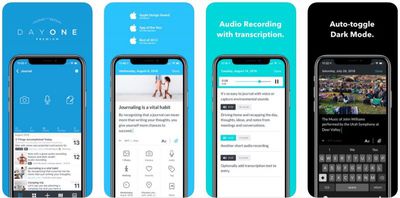
Tapping the "Aa" icon now brings up a new Editor menu with entry formatting options including Headers, Bold, Italic, Lists, Quote Block, Code Block, Rule Line, and indents. Meanwhile, Markdown support continues to include auto-conversion of Headers, Lists, Bold, and Italic into rich text.
In addition, Advanced Markdown like tables and HTML are also now supported by means of a Code Block option that auto-detects existing content wrapped in a code block and remembers your viewing preference (code/HTML rendered).
Elsewhere in the new UI, there's a new entry content menu for for adding Photos, Camera, Audio, and Tags, a dynamic photo group collection grid, and entry checklists.
For Premium subscribers, Day One 3 brings a new Dark Mode that can be set to change with the local sunset/sunrise times. There's also a new Audio Recording feature that supports transcription using Apple's Speech dictation service and allows users to record 30 minutes of audio.
Day One 3 is a free download for iPhone and iPad from the App Store. [Direct Link] The Day One Premium subscription costs $34.99/year and is available via in-app purchase, while paid-app users of 2.0 get a lifetime discount for $24.99/year, also available via in-app purchase.





















Top Rated Comments
hard pass, thank you.