T-Mobile today announced support for Business Chat in the Messages app on iOS devices, a feature Apple introduced in a beta capacity with the release of iOS 11.3 and macOS 10.13.4.
Apple Business Chat is available for all T-Mobile customers, allowing them to interact with T-Mobile's support staff directly in the Messages app.
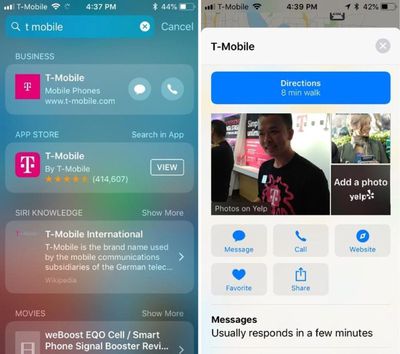
T-Mobile says that its customers can access Apple Business Chat by searching for T-Mobile and tapping on the "chat" or "message" icon either through the iPhone's main search window or in Apple Maps.
Business Chat can be used to change a rate plan, change an address, purchase a new smartphone, ask questions, make payments, check plan details, and more. T-Mobile says customers can also send screenshots for "quickly and easily" troubleshooting issues.
Business Chat can also be used across devices, so customer support chats can be conducted and resumed on iPhone, iPad, Mac, or Apple Watch.
At the current time, Apple's Business Chat feature is limited to the United States. Many other companies have previously announced support for Business Chat, including Zendesk, Lowe's, Discover, Hilton, and Wells Fargo.





















Top Rated Comments
It’s weird.
[doublepost=1523571013][/doublepost]Er
Nevermind. The TMobile iMessage app randomly popped up and it works now.