Microsoft recently announced an incoming update for its two-factor authenticator apps on iOS and Android, bringing a more robust suite of password authenticator abilities, along with a redesigned user interface, to each app (via The Verge). Set to launch on August 15, the update combines "the best parts" of the company's previous authenticator apps into one service, letting users save data for both a Microsoft account (targeted at consumers) and an Azure AD account (targeted at enterprise users).
The update is planned to overhaul Microsoft's existing, two-step verification iOS app, Azure Authenticator, while the Microsoft account app on Android will prompt users with a starting message to download the new app in the Android store. For iOS users, the company promised that any accounts saved in Azure Authenticator will be "automatically upgraded" into the new version of the app. Before the new update, the iOS app solely supported Azure AD accounts.
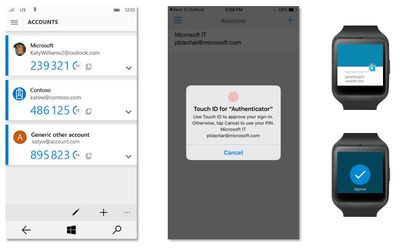
Also coming to Microsoft Authenticator is a new, "incredibly simple" user experience that the company promises maintains "the highest level of security" for all of the accounts linked to the app. There's also a streamlined multi-factor authentication in the app's one-click notifications, where users just click an "approve" button in the notification to finish an account's login. In addition, fingerprint approval will be coming to the Microsoft Authenticator app for anyone who wants to bypass needing to type in a passcode.
On August 15th, we will start releasing the new “Microsoft Authenticator” apps in all mobile app stores. This new app combines the best parts of our previous authenticator apps into a new app which works with both Microsoft accounts and Azure AD accounts.
We’re just getting started on this new app! Now that we’ve finished consolidating into a single code base, we’re expecting to deliver new improvements at a very rapid pace.
In that same vein, Microsoft is making MFA challenges even easier to approve, thanks to Apple Watch support in the new update. The same "approve" button notification will appear on Apple's wearable, letting users bypass needing to pick up their iPhone at all to finish up the authentication process. The company said that Samsung Gear devices will also be supported for those on Android.
Users on iOS can get ready for the incoming update by downloading Azure Authenticator for free from the iOS App Store. [Direct Link]






















Top Rated Comments
edit: Using 1Password for this now.
Thank you!