Google Maps developers yesterday introduced some visual changes and subtle navigation aids for both desktop and iOS that aim to make it easier for users to explore the world around them.
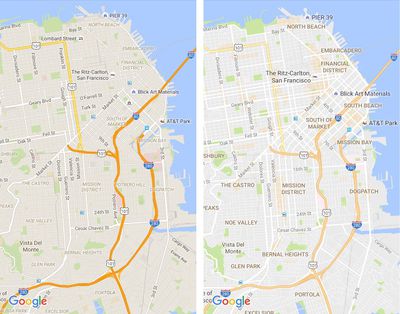
The most immediately obvious visual changes include the removal of road outlines to make traffic and transit routes easier to delineate, as well as clearer typography for street names, points of interest, transit stations, and so on, making them more distinguishable.
Another, less obvious but significant change is the way Google Maps represents high density areas of interest – restaurants, bars, shops, and so on – which now appear as orange shaded hotspots on the map. As the video above demonstrates, zooming into an orange area brings more details into focus, allowing users to tap them for more information.
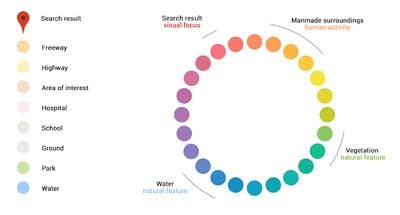 The new Maps also gains a more subtle and balanced color scheme to help users differentiate between man-made and natural topographic features, as well as identify places like hospitals, schools and highways more easily.
The new Maps also gains a more subtle and balanced color scheme to help users differentiate between man-made and natural topographic features, as well as identify places like hospitals, schools and highways more easily.
Google Maps is a free download for iPhone and iPad available on the App Store. [Direct Link]






















Top Rated Comments
At first glance I thought they had just lowered contrast by brightening everything and bringing earlier bold colors to be more pastel like, which would be a bad thing since low contrast sucks especially in daylight.
However, due to how ridiculously poor contrast streets already were (mid grey with a hint of warmth against a little bit darker grey), I think the new style (light grey against white) is slightly better although clearly not perfect if in broad daylight.
The highway above is now more pastel like which I don't think matters too much because it still clearly stands out thanks to its deviating color. This also helps bring attention to route numbers and the district names that are all given better attention.
Still, this is one pastel like map. It seems like Google is shooting for a 50/50 split between style and usability. I'd prefer a bolder move there, 30/70? These maps are, after all, heavily used outdoors and then bright pastel colors are far from optimal.
Another idea is if Google Maps (and Apple Maps?) would have a switch to enable bolder colors. That would help a lot sometimes. Here's an example from the Swedish Eniro service which I think has a map much more tuned towards actual use: http://i.imgur.com/FhYn5ov.jpg (sorry for JPG on what should have been a PNG; Imgur is being stupid)
Back in the day I used a custom color scheme with my TomTom that was similar to the Swedish one you linked too.
Contrast and usability should always trump style, especially at 80mph.
I guarantee a color scheme like GMap's latest would never be installed in an F-35.
[doublepost=1469533382][/doublepost]Dear Lord what is going on with our millennials?
Depressed? Mood?
Holy...
Dude at 80mph I don't give a flying about your mood. I'm trying to navigate safely at high speed. Shove your feels.
Readability issue should be solved with hardware. Screen should be bright enough to work on the sunlight. Apple moves toward this goal. Compare iPhone 6 and 5.
I don't think different contrast would perform better on the sunlight. When you are using bad screen, like Nintendo 3DS for example, it is impossible to see what's on it, no matter what game are you playing.
Bad idea. Adding a switch is easy but it is bloating UI, makes it more dangerous because you now need to think about this switch and you need to manage it. It also makes it more complicated and most people will don't understand it. I saw people having troubles navigation because the've been using car navigation when walking. Adding one more switch will not make things better.
This Swedish map makes me want to puke. I am using maps almost every day and if I would have to use this, I would become depressed in a week. Design is not just for prettiness, it affects our mood and perception.