Netflix has updated its iOS app to version 5.0, bringing various new features including HD video quality and support for AirPlay streaming for devices on iOS 7, with the latter requiring the user to disable the AirPlay mirroring feature. The update also contains playback optimizations and general stability improvements.
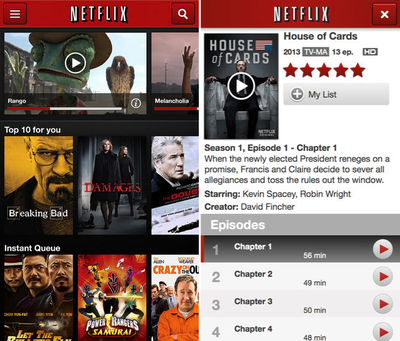
Netflix released the last major update for its iOS app in April, which brought a minor design and the addition of an episode selector on the iPad. The company also added a multiple profile option for its app on Apple TV in August, and added a “Super HD” option for all users and additional devices last week, including support for the feature on the 3rd generation Apple TV.
Netflix is a free app for the iPhone and iPad and can be downloaded through the App Store. [Direct Link]























Top Rated Comments
It might come in handy at friend's house who doesn't have a Netflix account, yet has an Apple TV?
Example: You're on your way home from work on the bus watching Orange is the New Black and halfway through the episode you get home and want to finish watching on your couch. You turn on the TV, hit the AirPlay button and sit down.
VS.
You get home, stop the app, turn on your TV, grab the Apple TV remote, start up the Apple TV Netflix app, browse to Recently Watched, hit Orange is the New Black, hit the episode you were watching, hit resume playback.
You skip approx. 4-5 steps in this use-case which makes it a lot faster and easier to use.
----
For those of your who are going to say "who uses cellular date to watch Netflix", replace bus/work with toilet/other room on Wifi. Still works.
It's only AirPlaying the audio for me.
Wait, no. In the middle of writing this post it started playing the video on the Apple TV as well. WTF? I almost didn't even notice when it changed.
So, yeah. I can both confirm and deny. LOL.
Then you have to leave the Netflix app open on your iPad or iPhone. I like to be able to use my device while watching netflix on my AppleTV
You could browse and control Netflix using your iPad instead of the terrible infrared remote that the Apple TV comes with.