The New York Police Department has begun handing out flyers near Apple Retail Stores in New York City encouraging users to download Apple’s new iOS 7 software update, reports AllThingsD. Specifically, law enforcement is encouraging the use of Activation Lock, a new feature within iOS 7’s Find My iPhone service that requires an Apple ID and password before anyone may turn off Find My iPhone, erase a device, or reactivate and use a device.
A new iPhone model also means a probable uptick in attempts to steal them. And since Friday’s launch of the iPhone 5s and 5c also happens to coincide with the launch of Apple’s iOS 7, which has some new security measures intended to deter theft, New York’s finest and other police agencies around the U.S. are making an effort to get people to download it.
Twitter user Michael Hoffman posted the following photo of the flyer:
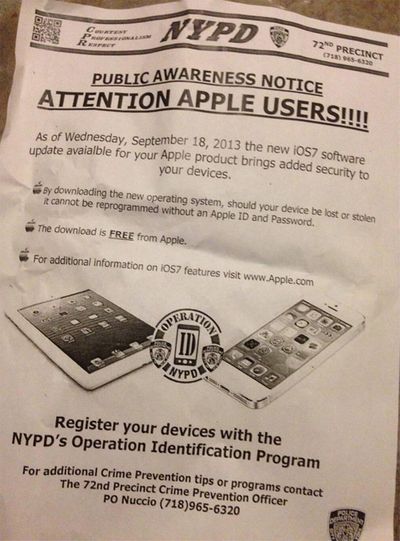
Last week, New York Attorney General Eric Schneiderman and San Francisco District Attorney George Gascón praised iOS 7’s Activation Lock, with both claiming it to be the “world’s first attempt to implement a technological solution to the global smartphone theft epidemic”. The pair had previously been pressing Apple on the subject of mobile device theft, with Gascón being impressed by Activation Lock in the following months.
iOS 7 is a free download for the iPhone 4 and later, iPad 2 and later, iPad mini, and fifth-generation iPod touch, along with the recently released iPhone 5s and iPhone 5c.




















Top Rated Comments
It's spelled phonetically with a New York accent.
Not proof-reading something you post in a newspaper, check.
Using a decades-old Apple logo, check.
Using a logo for bullets in a bullets list, check.
edit: "Talking about iOS 7 but showing devices running iOS 6, check."
Not really checking the image before posting my comment, check. :rolleyes:
They are putting this out there to help you people, no need to make fun of them because they're not graphic designers. It was probably just made by some desk cop. Sorry if he isn't as cutting-edge as you are with all the latest fonts and icons, etc.
EDIT: The correct spelling is "!!1!". Idiots.