Developer Flying Meat has released an update to its popular Photoshop alternative Acorn, bringing it to version 4.0 and adding an improved user interface, speed upgrades, non-destructive filters, multiple layer selection and more.
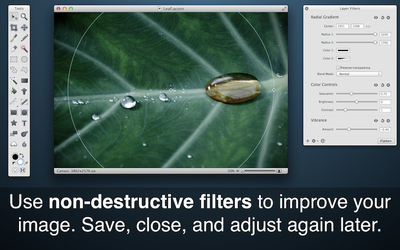
The developer claims that the new version of Acorn is "a lot faster than its predecessors" in a variety of ways, including applying filters and selections and working with large images. New features like non-destructive filters also improve workflow speed, allowing users to try filter combinations without overwriting the original image data.
Non-Destructive Filters
Layer styles and filters are now merged together into a happy new UI. Chain filters together to create endless combinations of unique effects knowing you can always change your mind later on.
Non-destructive filters aren't the only new part of Acorn, as the entire program has received a "new coat of paint" while the tools palette has been split off into its own window and a new filter HUD, called Merlin HUD, has been added, which will allow users to manipulate the radii and center points of their filters on the canvas.
Acorn 4, which debuted in 2007 with the goal of "simplicity", is available on Flying Meat's website for $29.99 until the end of May.




















Top Rated Comments
Unstable? I've been using Pixelmator for a while and to this date Pixelmator works great. I gotbit running on an 2007 iMac 24 core 2 extreme with maxed ram.
You have to download Quartz Composer, use it to open the Quartz filters that are garbled or where preview doesn't work (I had something like 28 to change so I know the drill now :p) --then open the Parameters tab --then select the default Preview image icon and delete it. I spent Saturday afternoon doing this based on the instructions on the following link and all the filters that were buggy after the Cherry update are working again.
http://support.pixelmator.com/viewtopic.php?f=6&t=3429&start=50 (http://support.pixelmator.com/viewtopic.php?f=6&t=3429&start=50)
Shadows are easy with Pixelmator... It seems you just want to get results the Adobe way. Go search for Quark Filters and install them and you will see how easy to do shadows is with Pixelmator. Yes. The old filters works great. Please master an app before bashing it. I own Phostoshop, Pixelmator and Acorn. Al of them are great, Photoshop is expensive that's why Pixelmator is my next photo editing app, Acorn is cool but I return to Pixelmator everytime.
And about the crying on CMYK pixelmator also works with thar too. Is a basic feature now but it will be better on every update.
The web site says the $30 price is "for everybody." I bought my copy through the App Store, which doesn't support upgrade discounts, so that might be a part of that. At any rate, I don't think $30 is unreasonable for a program like this if you do a fair bit of image editing and want something more Mac-friendly than GIMP.
In my opinion, Acorn's interface is more sane. Pixelmator seemed to be unnecessarily flashy and hip. Acorn also has a "Web Export" feature which isn't quite as useful as Photoshop's "Save for Web" but is still better than just "Save As…". A lot of people swear by Pixlemator, though, and it is cheaper. Acorn has a demo available on their site, so you can give it a try
At any rate, I'm glad to see more support for layer styles and other non-destructive stuff. I think those things are very useful, and an area where Photoshop held a big lead for a long time. I haven't upgraded yet, but I will.