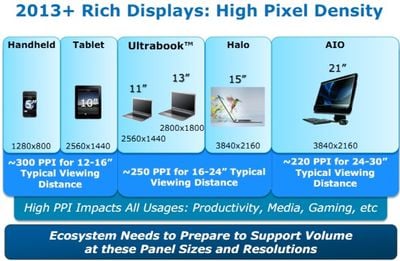Intel Looking Toward Retina Display PCs by 2013
As reported by Liliputing (via Electronista), Intel is envisioning the high-resolution "Retina" displays pushed by Apple in its iOS devices as the future of PCs, with comments at its Intel Developer Forum in Beijing noting that the company is supporting those plans with its chips.
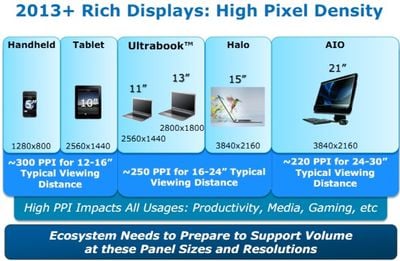
Specifically, Intel sees handheld and tablet devices targeting resolutions in the range of 300 pixels per inch (ppi), while notebook computers target roughly 250 ppi and all-in-one desktop computers register around 220 ppi.
So here’s what Intel sees happening in the computer space over the next few years:
- Phones and media players with 5 inch, 1280 x 800 pixel displays (this is already happening)
- Tablets with 10 inch, 2560 x 1440 pixel displays
- Ultrabooks with 11 inch, 2560 x 1440 pixel displays
- Ultrabooks with 13 inch, 2800 x 1800 pixel displays
- Laptops with 15 inch, 3840 x 2160 pixel displays
- All-in-one desktops with 3840 x 2160 pixel displays
As noted by 9to5Mac, Intel executive Kirk Skaugen specifically referred to these displays by the "Retina" term coined by Apple at the introduction of the iPhone 4 back in 2010. In his presentation, Skaugen mentioned that Intel's third-generation Core i-Series processors (also known as Ivy Bridge) will support Retina displays if manufacturers choose to offer them. This support is not new, however, as he also noted that the current second-generation Core i-Series chips (Sandy Bridge) also support Retina displays, although Ivy Bridge will mark a significant leap forward in graphics support.
Apple is of course rumored to be working toward releasing Retina-capable Macs, as evidenced by support for the "HiDPI" mode showing up in OS X Lion and Mountain Lion. Rumors have suggested that an updated 15-inch MacBook Pro set to appear in the near future could indeed carry a 2880x1800 screen capable of utilizing HiDPI mode to display sharper content.
Popular Stories
Since the iPhone X in 2017, all of Apple's highest-end iPhone models have featured either stainless steel or titanium frames, but it has now been rumored that this design decision will be coming to an end with the iPhone 17 Pro models later this year.
In a post on Chinese social media platform Weibo today, the account Instant Digital said that the iPhone 17 Pro models will have an aluminum...
Apple is continuing to refine and update iOS 26, and beta three features smaller changes than we saw in beta 2, plus further tweaks to the Liquid Glass design. Apple is gearing up for the next phase of beta testing, and the company has promised that a public beta is set to come out in July.
Transparency
In some apps like Apple Music, Podcasts, and the App Store, Apple has toned down the...
The calendar has turned to July, meaning that 2025 is now more than half over. And while the summer months are often quiet for Apple, the company still has more than a dozen products coming later this year, according to rumors.
Below, we have outlined at least 15 new Apple products that are expected to launch later this year, along with key rumored features for each.
iPhone 17 Series
iPho...
Apple should unveil the iPhone 17 series in September, and there might be one bigger difference between the Pro and Pro Max models this year.
As always, the Pro Max model will be larger than the Pro model:iPhone 17 Pro: 6.3-inch display
iPhone 17 Pro Max: 6.9-inch displayGiven the Pro Max is physically larger than the Pro, it has more internal space, allowing for a larger battery and...
In 2020, Apple added a digital car key feature to its Wallet app, allowing users to lock, unlock, and start a compatible vehicle with an iPhone or Apple Watch. The feature is currently offered by select automakers, including Audi, BMW, Hyundai, Kia, Genesis, Mercedes-Benz, Volvo, and a handful of others, and it is set to expand further.
Apple has a web page with a list of vehicle models that ...
New renders today provide the best look yet relocated Apple logo and redesigned MagSafe magnet array of the iPhone 17 Pro and iPhone 17 Pro Max.
Image via Majin Bu.
Several of the design changes coming to the iPhone 17 Pro model have been rumored for some time, such as the elongated camera bump that spans the full width of the device, with the LiDAR Scanner and flash moving to the right side.
...
Apple's next-generation iPhone 17 Pro and iPhone 17 Pro Max are just over two months away, and there are plenty of rumors about the devices.
Below, we recap key changes rumored for the iPhone 17 Pro models.
Latest Rumors
These rumors surfaced in June and July:Apple logo repositioned: Apple's logo may have a lower position on the back of the iPhone 17 Pro models, compared to previous...
Apple is expanding the ability to add an Apple Account Card to the Wallet app to more countries, according to backend Apple Pay changes.
With iOS 15.5, Apple updated the Wallet app to allow users to add an Apple Account Card, which displays the Apple credit balance associated with an Apple ID.
If you receive an Apple gift card, for example, it is added to an Apple Account that is also...