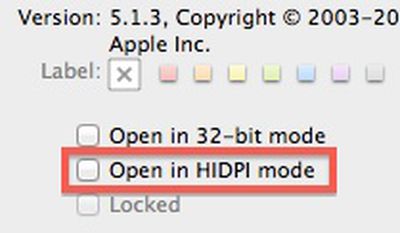OS X 10.7.3 Beta Reveals Active Work on 'Retina' Display Support for Mac
Several times earlier this year, we covered Apple's work on "HiDPI" modes in OS X Lion for supporting ultra high-resolution displays offering greater pixel density with a similar increase in image quality to that seen with the iPhone's transition to a "Retina" display.
With new claims that Apple is set to release a new 15" MacBook Pro offering a resolution of 2880x1800 early next year, Apple's work on its HiDPI software support has also been gaining renewed attention. By doubling the resolution in each dimension over the existing 1440x900 MacBook Pro, Apple would achieve four times the number of pixels and provide developers with an easy way to scale existing artwork.
Evidence of Apple's continued work on HiDPI has shown up in developer builds of OS X 10.7.3, with the "Get Info" window for applications seeing the addition of an "Open in HIDPI mode" checkbox. But while that checkbox would presumably automatically use higher-resolution fonts and graphics that would display at the same absolute size as existing elements, it has not been functional in developer builds where it is present.
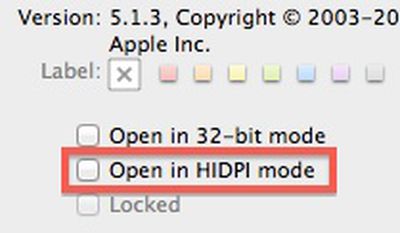
With yesterday's release of Build 11D36 to developers, Apple has now removed that checkbox from the "Get Info" window entirely. While its removal may suggest a step backward in Apple's implementation of HiDPI support, it is routine for Apple to activate and deactivate portions of features as it works on them. Consequently, the mere change in the checkbox's visibility in the new build indicates that Apple is indeed likely actively working on the feature.
Popular Stories
Apple turns 50 this year, and its CEO Tim Cook has promised to celebrate the milestone. The big day falls on April 1, 2026.
"I've been unusually reflective lately about Apple because we have been working on what do we do to mark this moment," Cook told employees today, according to Bloomberg's Mark Gurman. "When you really stop and pause and think about the last 50 years, it makes your heart ...
While the iOS 26.3 Release Candidate is now available ahead of a public release, the first iOS 26.4 beta is likely still at least a week away. Following beta testing, iOS 26.4 will likely be released to the general public in March or April.
Below, we have recapped known or rumored iOS 26.3 and iOS 26.4 features so far.
iOS 26.3
iPhone to Android Transfer Tool
iOS 26.3 makes it easier...
Apple recently acquired Israeli startup Q.ai for close to $2 billion, according to Financial Times sources. That would make this Apple's second-biggest acquisition ever, after it paid $3 billion for the popular headphone maker Beats in 2014.
This is also the largest known Apple acquisition since the company purchased Intel's smartphone modem business and patents for $1 billion in 2019....
Apple plans to announce the iPhone 17e on Thursday, February 19, according to Macwelt, the German equivalent of Macworld.
The report, citing industry sources, is available in English on Macworld.
Apple announced the iPhone 16e on Wednesday, February 19 last year, so the iPhone 17e would be unveiled exactly one year later if this rumor is accurate. It is quite uncommon for Apple to unveil...
In the iOS 26.4 update that's coming this spring, Apple will introduce a new version of Siri that's going to overhaul how we interact with the personal assistant and what it's able to do.
The iOS 26.4 version of Siri won't work like ChatGPT or Claude, but it will rely on large language models (LLMs) and has been updated from the ground up.
Upgraded Architecture
The next-generation...