While Apple's new iMac models released yesterday appear nearly identical to their predecessors at first glance, the company has of course made a number of changes to beef up performance of its flagship desktop line.
The folks over at iFixit quickly got their hands on one of the new 21.5-inch models and subjected it to one of their thorough teardown routines. Among the interesting findings:

Graphics board and heat sink from new 21.5-inch iMac
- The AMD graphics chip is located on a separate board from the main logic board, allowing for replacement of the GPU without the need for an entirely new logic board. Apple of course doesn't make the GPU board particularly easy to access, as it is not considered a user-replaceable part, but it can be done.
With a bit of magic, the GPU heat sink detaches from the logic board, exposing the AMD GPU board. You heard that right, folks - you don't have to replace the entire logic board if your GPU explodes from too much l33t gaming. You can just swap out the GPU board for another one.
-The new iMac features the same LG display found in the previous generation.
-The optional secondary solid state drive appears to reside directly underneath the optical drive.
The optional SSD appears to reside beneath the optical drive - that's the only space we could find where something was clearly missing. There's three mounting points under the optical drive that have nothing attached to them in our machine, since this option is only available on 2.7 GHz 21.5" iMacs.
The previous-generation iMacs only supported secondary SSD drives on 27-inch models, with the bay positioned next to the optical drive. The bay may still be in that location on the new 27-inch models, but Apple clearly had to find a different layout for the internal components in the smaller body of the 21.5-inch model in order to fit the drive in.
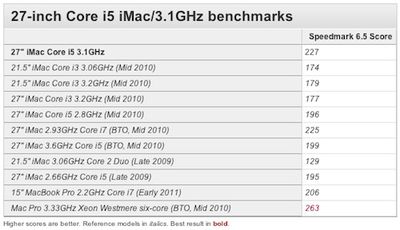
Separate from iFixit's teardown, reviewers have also begun benchmarking the new iMac models with Macworld having already put the new 3.1 GHz 27-inch model through its Speedmark 6.5 testing suite. Unsurprisingly, the machine was found to be significantly faster than the previous generation.
Our overall system performance test suite, Speedmark 6.5, shows the new system to be 16 percent faster than the previous high-end standard configuration iMac, a 27-inch 2.8GHz Core i5 quad-core model with a 1TB 7,200-rpm hard drive, and ATI Radeon HD 5750 graphics with 1GB of dedicated RAM.
Comparing to other machines, the new iMac clocked at about 10% faster than the standard high-end 15-inch MacBook Pro and about 15% slower than a build-to-order six-core Mac Pro.
Macworld will be subjecting the other three standard-configuration iMac models to the same battery of tests to provide comparison data.






















