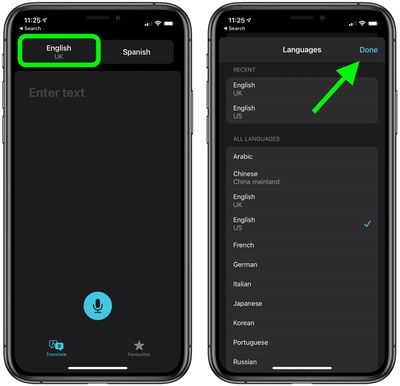![]() In iOS 14, Apple introduced a new Translate app that's designed to give real-time translations for 11 different languages. Not only does it translate text, it can also speak translations out loud so that you can get the proper pronunciation or play the translation to someone who speaks a different language.
In iOS 14, Apple introduced a new Translate app that's designed to give real-time translations for 11 different languages. Not only does it translate text, it can also speak translations out loud so that you can get the proper pronunciation or play the translation to someone who speaks a different language.
Another neat feature of the Translate app is that it allows you to save translations as favorites, so you can build up a list for future reference, ready for when you go on vacation, for example. The following steps show you how to save translations to your Favorites list.
- Launch the Translate app on your iPhone or iPad.
- Select the language you'd like to translate from and the language you'd like to translate to using the two buttons at the top.

- Tap the large input area and type (or paste) the text that you want translated, then tap Go to get your text translation. Translations are shown in large text, with the original phrase in black and the translation shown in blue.
- To add the translation to your Favorites, tap the star icon.

You can view all your favorited translations by tapping the Favorites button in the bottom-right corner of the screen.