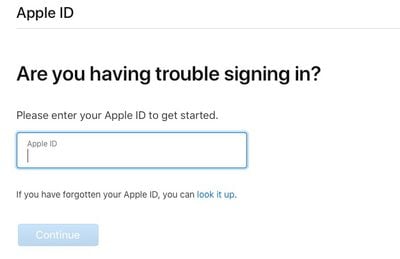If your Apple ID is locked or disabled, you won't be able to sign in to any Apple services. Keep reading to learn how you can regain access.

If you or someone else enters your password, security questions, or other account information incorrectly too many times, Apple automatically locks your Apple ID for security reasons. If that's happened to your account, here are some of the kinds of messages you'll see:
- "This Apple ID has been disabled for security reasons."
- "You can't sign in because your account was disabled for security reasons."
- "This Apple ID has been locked for security reasons."
Fortunately, you can unlock your Apple ID fairly quickly by verifying your identity. Here's how it works.
How to Unlock a Disabled Apple ID
- Open a browser and go to iforgot.apple.com.
- Enter your Apple ID email in the box.

- Follow the onscreen prompts and answer the questions to verify that you are the owner of the account.
- If you're having trouble, call Apple support on 800-APL-CARE (800-275-2273) or chat to an Apple specialist online.
After you change your password, you might need to update it in your iCloud settings and in any Apple services that you sign in to with your Apple ID.