
How to Choose and Customize Your Watch Face on Apple Watch
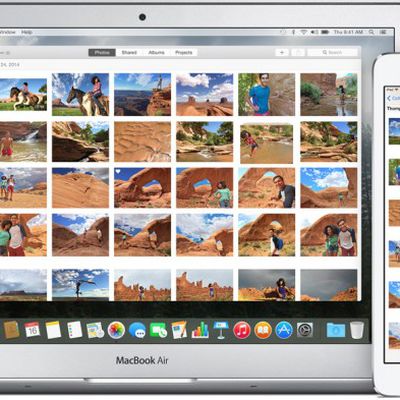
How to Use iCloud Photo Library in Photos to Sync Pictures Between Devices
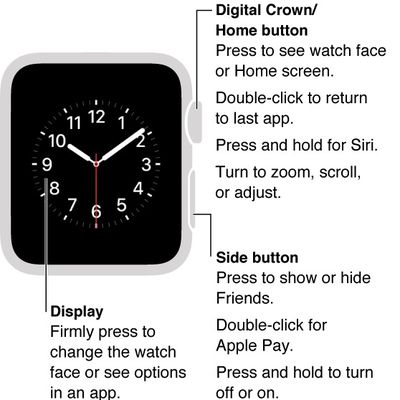
How to Get Your Apple Watch Up and Running
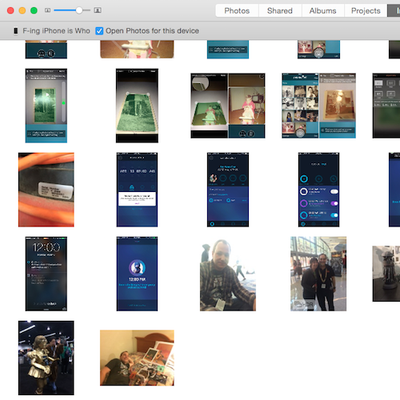
How to Add and Organize Images in Photos for OS X Yosemite

How to Migrate Pictures from iPhoto or Aperture to Photos for OS X
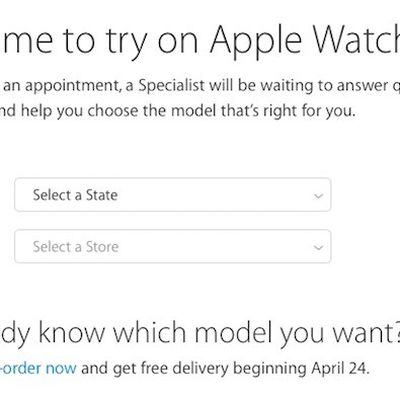
How to Schedule an Apple Watch Try-On Appointment

What to Expect at Your Apple Watch Try-On Appointment

How to Pre-Order the Apple Watch
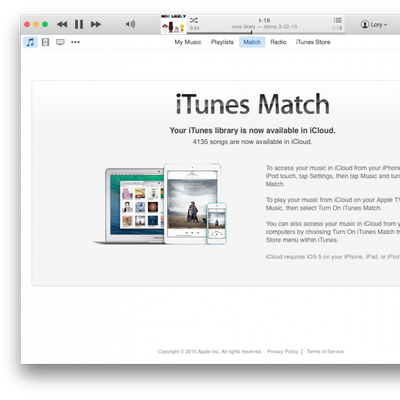
How to Use iTunes Match

Choosing the Right Apple Watch Band Size
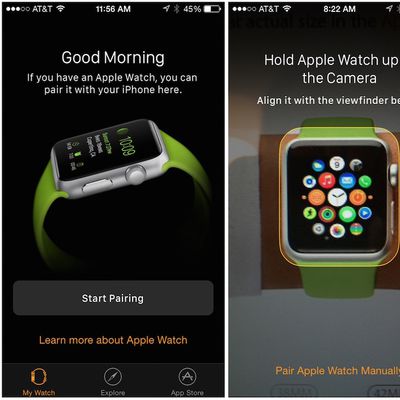
How to Pair Your Apple Watch With Your iPhone and Install Apps
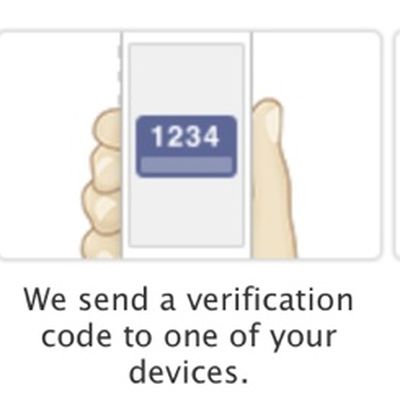
How to Enable Two-Step Verification for Apple ID















