How to Use Walkie-Talkie in watchOS 5

HomePod Guide: How to Create Multiple Timers, Search for Lyrics, Find Your iPhone, and Make Calls

How to Create and Use Memoji

How to Use Screen Time in iOS 12

How to Perform a Clean Installation of macOS 10.14 Mojave
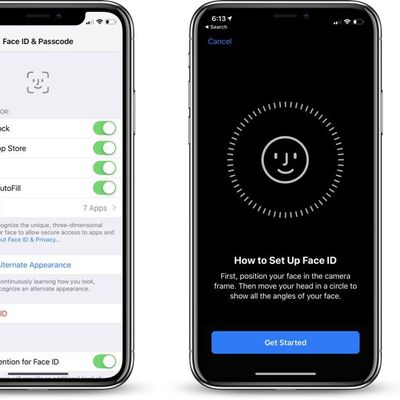
How to Add an Alternate Appearance to Face ID in iOS
How to Share an iCloud Photo Link in iOS 12

How to Use the Podcasts App in watchOS 5

How to Customize Grouped Notifications in iOS 12

How to Browse the Internet on Apple Watch Through watchOS 5's WebKit Integration

How to Share Files Stored in Your iCloud Drive
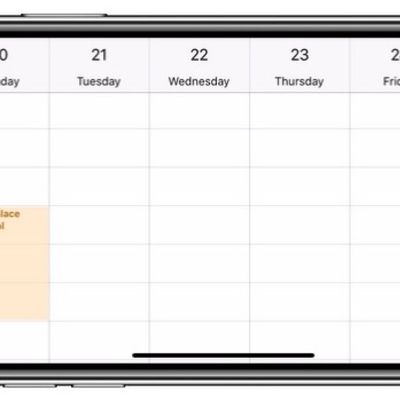
How to Subscribe to Calendars on iPhone and iPad
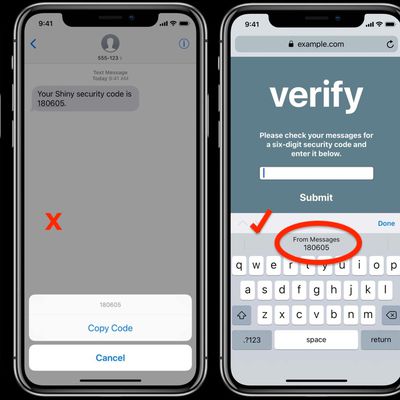
How to Use Secure Code AutoFill in iOS 12 and macOS Mojave

How to Send and Receive SMS Messages on iPad and Mac via Text Message Forwarding
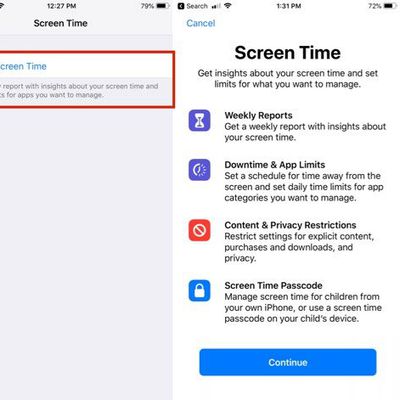
How to Access and Set Up Parental Controls in iOS 12

How to Start an Activity Competition With a Friend in watchOS 5

How to Use Password AutoFill on Apple TV and tvOS 12

How to Close Apps on iPhone 12, 11, XS, XR and X

How to Enable and Disable Automatic Workout Detection in watchOS 5















