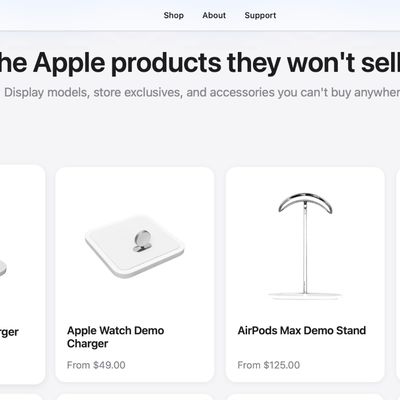Apple Seeds Ninth Developer Betas of iOS 26 and iPadOS 26
Apple today provided developers with the ninth betas of iOS 26 and iPadOS 26 for testing purposes, with the updates coming a week after Apple seeded the eighth betas.

Registered developers can download the new beta software using the Software Update section of the Settings app.
iOS 26 and iPadOS 26 feature Apple's new Liquid Glass design aesthetic, with a focus on translucency and glass-like interface elements. The design extends to the Lock Screen, Home Screen, and Control Center, along with menus and buttons in apps.
Apple's software includes features for apps like Messages, Phone, Shortcuts, and Apple Music, along with new Apple Intelligence features, a revamp for CarPlay, and more. In iPadOS 26, there's a whole new multitasking system that supports multiple app windows for a more Mac-like experience.
For more on the features in iOS 26, we have a dedicated iOS 26 roundup and a separate iPadOS 26 roundup. New features have been found in each of the betas, and you can get a recap here: beta 2, for beta 3, beta 4, beta 5, beta 6, and beta 7.
Popular Stories
Apple today confirmed to Reuters that it has acquired Q.ai, an Israeli startup that is working on artificial intelligence technology for audio.
Apple paid close to $2 billion for Q.ai, according to sources cited by the Financial Times. That would make this Apple's second-biggest acquisition ever, after it paid $3 billion for the popular headphone and audio brand Beats in 2014.
Q.ai has...
Last year, Apple launched CarPlay Ultra, the long-awaited next-generation version of its CarPlay software system for vehicles. Nearly nine months later, CarPlay Ultra is still limited to Aston Martin's latest luxury vehicles, but that should change fairly soon.
In May 2025, Apple said many other vehicle brands planned to offer CarPlay Ultra, including Hyundai, Kia, and Genesis. At the time,...
Apple recently updated its online store with a new ordering process for Macs, including the MacBook Air, MacBook Pro, iMac, Mac mini, Mac Studio, and Mac Pro.
There used to be a handful of standard configurations available for each Mac, but now you must configure a Mac entirely from scratch on a feature-by-feature basis. In other words, ordering a new Mac now works much like ordering an...
Apple today introduced its first two physical products of 2026: a second-generation AirTag and the Black Unity Connection Braided Solo Loop for the Apple Watch.
Read our coverage of each announcement to learn more:Apple Unveils New AirTag With Longer Range, Louder Speaker, and More
Apple Introduces New Black Unity Apple Watch BandBoth the new AirTag and the Black Unity Connection Braided...
A newly surfaced resale operation is seemingly offering Apple Store–exclusive display accessories to the public for the first time, potentially giving consumers access to Apple-designed hardware that the company has historically kept confined to its retail environments.
Apple designs a range of premium MagSafe charging stands, display trays, and hardware systems exclusively for displays in ...