With the third betas of iOS 16, iPadOS 16, and macOS Ventura that went out to developers this morning, Apple has added support for iCloud Shared Photo Library, a new feature that was not in the initial betas.

iCloud Shared Photo Library is designed to make it easier for you to share photos with your family members, and after installing iOS 16, iPadOS 16, or macOS Ventura, it can be set up in the Settings app. Under Photos, scroll down to "Shared Library" and tap it.
From there, tap on "Start Setup" to add participants you want to share with. You can invite up to five other people, and all participants can add, edit, or delete content from the shared library. You can add any five people, including people who you do not have a Family Sharing setup with.
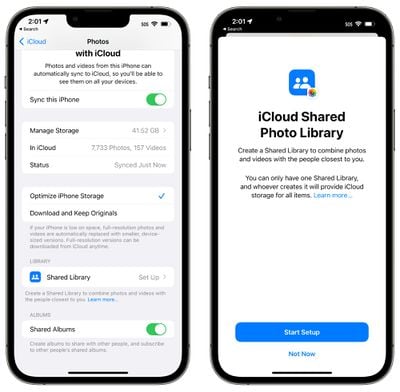
After selecting people to share with, you can opt to move your photos to the Shared Library. You can move all your photos and videos, photos that include select people or that are from a select date, or you can choose photos manually.
Once your photos are added, you can preview the library before it's shared, and then officially invite participants using the Messages app or a shared link. All participants will have access to all photos that are uploaded to the shared library.
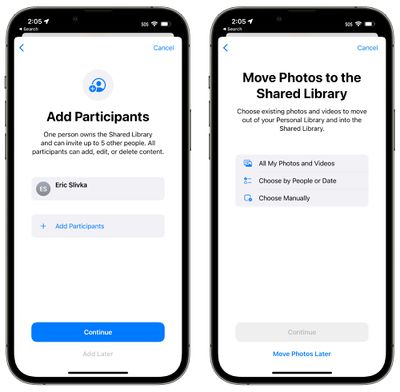
To prevent accidentally shared photos, there are smart setup rules that can be implemented. You can opt to share all past photos or just photos from a specific start date. You can also choose to share photos that have only specific people, such as your family members.

Photos can be added to the Shared Library automatically, but there are also options to share based on Bluetooth proximity. Sharing suggestions will continue to pop up in For You as well.
With a new toggle in the Camera app you can upload all photos you take to the Shared Library automatically, so if you're out on vacation with your family, everyone can see vacation photos as soon as they're snapped.
Shared photos will show up in Memories, Featured Photos, and the Photos widget, similar to standard iCloud Library images.






















