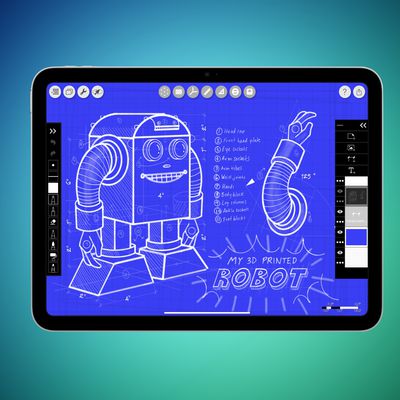Apple today announced that Arizona has become the first U.S. state to support driver's licenses and state IDs in the Wallet app on the iPhone and Apple Watch.

Starting today, Apple said Arizona residents can add their driver's license or state ID to the Wallet app, and tap their iPhone or Apple Watch to seamlessly and securely present it at select TSA security checkpoints in Phoenix Sky Harbor International Airport. Apple said the feature is also available for use at select TSA checkpoints in select other states, with travelers advised to check TSA checkpoint signage to confirm availability.
Additional states will offer driver's licenses and state IDs in the Wallet app soon, according to Apple, including Colorado, Hawaii, Mississippi, and Ohio, as well as the territory of Puerto Rico. Apple previously announced that Georgia, Connecticut, Iowa, Kentucky, Maryland, Oklahoma, and Utah also planned to offer the feature to residents.
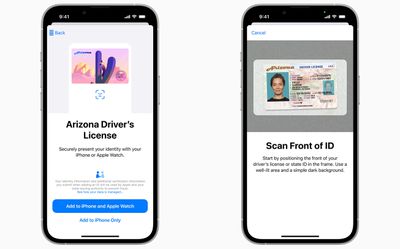
"We look forward to working with many more states and the TSA to bring IDs in Wallet to users across the US," said Jennifer Bailey, Apple's vice president of Apple Pay and Apple Wallet. Apple has not said if it will expand the feature to other countries in the future.
The driver's license and state IDs feature in the Wallet app is available on the iPhone 8 or later running iOS 15.4, which was released to the public last week, and on the Apple Watch Series 4 or later running watchOS 8.4 or later.
Residents of participating states can tap the "+" button in the top-right corner of the Wallet app, select "Driver's License or State ID," and follow the on-screen instructions to start the setup and verification process. The user will be asked to take a photo of their face and scan the front and back of their driver's license or state ID card, which will be securely provided to the issuing state for verification, according to Apple.
As an additional fraud prevention measure, Apple said users will be prompted to complete a series of facial and head movements during the setup process. Apple said each state is responsible for verifying and approving a user's request.
After the driver's license or ID has been added to the Wallet app, users can simply tap their iPhone or Apple Watch on an identity reader at a TSA checkpoint, without taking out their physical card. Users will see a prompt on their device displaying the specific information being requested by the TSA, and only after authorizing with Face ID or Touch ID is the requested identity information released from their device, according to Apple.
Users do not need to unlock, show, or hand over their device to a TSA officer to present their mobile driver's license or ID, said Apple.
Apple has published an IDs in the Wallet app page on its website with more details.