Apple today released iOS and iPadOS 14.4, the fourth major updates to the iOS 14 operating system that was initially released in September. iOS and iPadOS 14.4 come more than a month after the release of iOS and iPadOS 14.3, updates that brought new emojis, Intercom support, and more.

The iOS and iPadOS 14.4 updates can be downloaded for free and the software is available on all eligible devices over-the-air in the Settings app. To access the new software, go to Settings > General > Software Update.
iOS 14.4 allows the camera to recognize smaller QR codes, and there's a feature for specifying a device type for third-party Bluetooth-connected audio devices so that Headphone Audio Level measurements can be taken correctly.
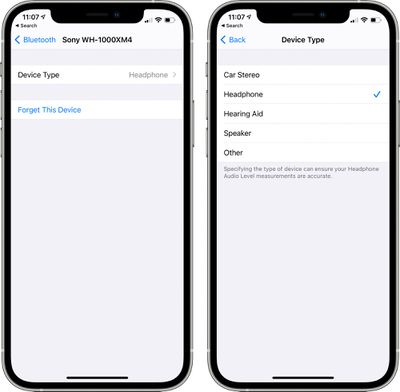
The update also provides notifications for when the camera on an iPhone is unable to be verified as a new, genuine Apple camera in the iPhone 12 models, which would be applicable only to repairs.
There are several bug fixes for issues that include image artifacts appearing in HDR photos taken with iPhone 12 Pro, problems with the Fitness widget not updating correctly, and a bug that could cause typing to be delayed and word suggestions not to appear when using the keyboard.
Apple's full release notes for the update are below:
iOS 14.4 includes the following improvements for your iPhone:
- Smaller QR codes can be recognized by Camera
- Option to classify Bluetooth device type in Settings for correct identification of headphones for audio notifications
- Notifications for when the camera on your iPhone is unable to be verified as a new, genuine Apple camera in iPhone 12, iPhone 12 mini, iPhone 12 Pro and iPhone 12 Pro MaxThis release also fixes the following issues:
- Image artifacts could appear in HDR photos taken with iPhone 12 Pro
- Fitness widget may not display updated Activity data
- Typing may be delayed and word suggestions may not appear in the keyboard
- The keyboard may not come up in the correct language in Messages
- Audio stories from the News app in CarPlay may not resume after being paused for spoken directions or Siri
- Enabling Switch Control in Accessibility may prevent phone calls from being answered from the Lock Screen
Though not mentioned in the release notes, there's a "Time to Walk" feature for Apple Fitness+ users on Apple Watch, which lets them listen to inspiring stories while out for a walk.
When paired with a HomePod mini and the HomePod 14.4 software update, iOS 14.4 introduces new U1 Ultra Wideband functionality between the HomePod mini and the iPhone 11 and 12 models with a U1 chip. The U1 chip improves handoff with visual, audible, and haptic effects when transferring songs from the iPhone to the HomePod mini.
The iPhone will provide personalized listening suggestions when next to a HomePod mini, and media controls for the HomePod mini will automatically appear without having to unlock the iPhone. These features are limited to the HomePod mini as the HomePod does not have a U1 chip, and an iPhone 11 or 12 is required.
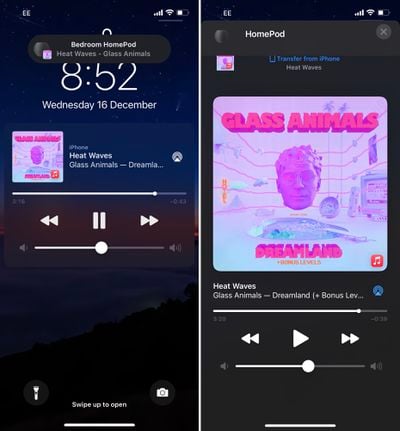
For more on the iOS 14 operating system, we have a complete iOS 14 roundup that goes through all of the features that Apple has introduced since iOS 13.



















