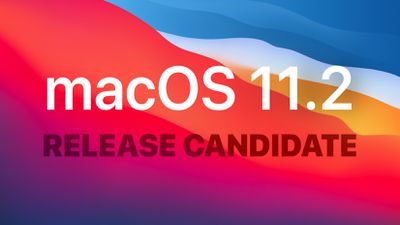Apple Seeds Second Release Candidate Version of macOS Big Sur 11.2 to Developers [Update: Public Beta Available]
Apple today seeded a second RC version of an upcoming macOS Big Sur 11.2 update to developers for testing purposes, with the new update coming a week after the first RC and two months after initial macOS Big Sur release.
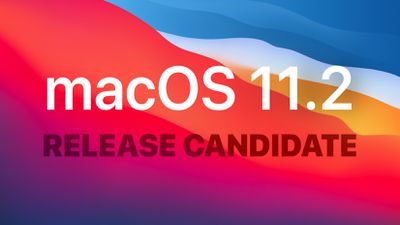
Developers can download the updated macOS Big Sur 11.2 release candidate using the Software Update mechanism in System Preferences after installing the proper profile from the Apple Developer Center.
macOS Big Sur 11.2 eliminates a feature that allowed Apple apps bypass third-party firewalls, security tools, and VPN apps. macOS Big Sur 11 included a ContentFilterExclusionList that let Apple's apps like the App Store, Maps, iCloud, and more to avoid firewall and VPN apps that users had installed. These apps were not able to filter or inspect traffic for some built-in Apple apps. That functionality has been removed in macOS Big Sur 11.2.
When macOS Big Sur 11.2 sees a release, Apple apps will be compatible with VPN apps and will no longer be able to bypass firewalls and other security tools.
According to Apple's release notes, the update also improves Bluetooth reliability and includes multiple bug fixes.
macOS Big Sur 11.2 improves Bluetooth reliability and fixes the following issues:
- External displays may show a black screen when connected to a Mac mini (M1, 2020) using an HDMI to DVI converter
- Edits to Apple ProRAW photos in the Photos app may not save
- iCloud Drive could turn off after disabling the iCloud Drive Desktop & Documents Folders option
- System Preferences may not unlock when entering your administrator password
- Globe key may not display the Emoji & Symbols pane when pressed
The update addresses a bug that could cause external displays to show a black screen when connected to an M1 Mac mini using an HDMI to DVI converter, and it fixes an issue that resulted in edits to Apple ProRaw photos in the Photos app not to save. It also includes fixes for iCloud Drive, System Preferences, and more.
Popular Stories
Apple today shared an ad that shows how the upgraded Center Stage front camera on the latest iPhones improves the process of taking a group selfie.
"Watch how the new front facing camera on iPhone 17 Pro takes group selfies that automatically expand and rotate as more people come into frame," says Apple. While the ad is focused on the iPhone 17 Pro and iPhone 17 Pro Max, the regular iPhone...
In select U.S. states, residents can add their driver's license or state ID to the Apple Wallet app on the iPhone and Apple Watch, and then use it to display proof of identity or age at select airports and businesses, and in select apps.
The feature is currently available in 13 U.S. states and Puerto Rico, and it is expected to launch in at least seven more in the future.
To set up the...
Apple is planning to launch new MacBook Pro models as soon as early March, but if you can, this is one generation you should skip because there's something much better in the works.
We're waiting on 14-inch and 16-inch MacBook Pro models with M5 Pro and M5 Max chips, with few changes other than the processor upgrade. There won't be any tweaks to the design or the display, but later this...
It has been a slow start to 2026 for Apple product launches, with only a new AirTag and a special Apple Watch band released so far. We are still waiting for MacBook Pro models with M5 Pro and M5 Max chips, the iPhone 17e, a lower-cost MacBook with an iPhone chip, long-rumored updates to the Apple TV and HomePod mini, and much more.
Apple is expected to release/update the following products...
Wednesday February 11, 2026 10:07 am PST by
Juli CloverApple today released iOS 26.3 and iPadOS 26.3, the latest updates to the iOS 26 and iPadOS 26 operating systems that came out in September. The new software comes almost two months after Apple released iOS 26.2 and iPadOS 26.2.
The new software can be downloaded on eligible iPhones and iPads over-the-air by going to Settings > General > Software Update.
According to Apple's release notes, ...