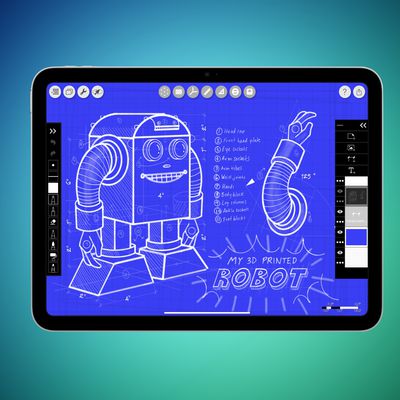Apple today seeded the release candidate version of upcoming iOS 14.3 and iPadOS 14.3 updates to developers and public beta testers, one week after releasing the third betas and a month after the launch of iOS and iPadOS 14.2.

iOS and iPadOS 14.3 can be downloaded through the Apple Developer Center or over the air after the proper developer profile has been installed. Public beta testers will need the proper profile from Apple's beta testing website.
The iOS 14.3 update brings the ProRAW format to the iPhone 12 Pro and 12 Pro Max. ProRAW is designed for those who prefer to shoot in RAW but also want to take advantage of the Apple image pipeline data like noise reduction and multi-frame exposure adjustments.
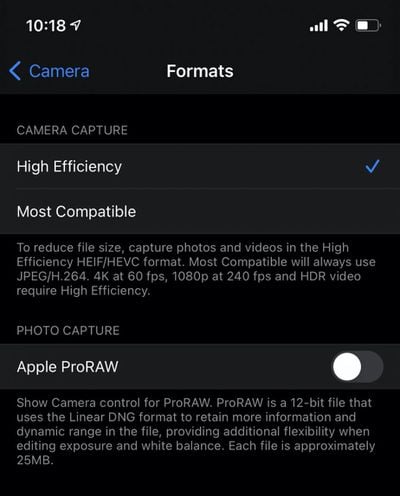
The ProRAW feature can be enabled in the Camera section of the Settings app for those who have installed the iOS 14.3 beta on a new iPhone 12 Pro or Pro Max. When enabled, there's a RAW toggle in the upper right side of the camera app that can be tapped to turn it off or on. Photos taken with ProRAW are 25MB in size.
Ecosia, a search engine that plants trees when people conduct searches, can now be set as the default search engine on iPhone and iPad, and the update adds support for the AirPods Max headphones that were announced today.

Code in iOS 14.3 suggests Apple is laying the groundwork to add support for third-party item trackers and Bluetooth devices in the Find My app, allowing these devices to be tracked right alongside iPhones and iPads. It's not yet clear which items will support the feature or when support will roll out, but we could be hearing additional information soon.

In iOS 14.3, it's easier than ever to launch apps with custom icons right from the Home Screen, which is great for those who prefer to customize their Home Screens.
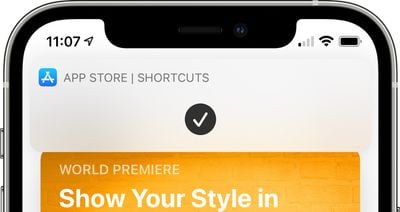
When opening an app that has a custom icon created using Shortcuts, it is no longer routed through the Shortcuts app and is instead able to open much more quickly. There's still a banner that pops up, but it's a more streamlined experience than before.
iOS 14.3 will introduce support for Apple Fitness+, Apple's upcoming fitness service that will work with the Apple Watch, plus it brings a new Cardio Fitness feature that lets you know if your VO2Max levels are low. VO2Max is a useful measurement of overall fitness and heart health.
Other new features include pregnancy data in the Health app, third-party app suggestions at setup in certain countries, support for scanning App Clips QR codes with the camera app, an option to update HomeKit products with the Home app, and more, with Apple's full release notes below.
Apple Fitness+
- A new fitness experience powered by Apple Watch with studio-style workouts available on your iPhone, iPad, and Apple TV (Apple Watch Series 3 and later)
- New Fitness app on iPhone, iPad, and Apple TV to browse Fitness+ workouts, trainers, and personalized recommendations
- Video workouts added each week in ten popular workout types: High Intensity Interval Training, Indoor Cycling, Yoga, Core, Strength, Dance, Rowing, Treadmill Walking, Treadmill Running, and Mindful Cooldown
- Playlists curated by Fitness+ trainers to complement your workout
- Fitness+ subscription available in Australia, Canada, Ireland, New Zealand, United Kingdom, and United StatesAirPods Max
Support for AirPods Max, new over-ear headphones
- High fidelity audio for rich sound
- Adaptive EQ adapts sound in real time to the personal fit of ear cushions
- Active Noise Cancellation to block out environmental noise
- Transparency mode to hear the environment around you
- Spatial audio with dynamic head tracking for a theater-like listening experiencePhotos
- Apple ProRAW photos can be captured on iPhone 12 Pro and iPhone 12 Pro Max
- Apple ProRAW photos can be edited in the Photos app
- Option to record video at 25 fps
- Mirror the front facing camera for still photos on iPhone 6s, iPhone 6s Plus, iPhone SE, iPhone 7, iPhone 7 Plus, iPhone 8, iPhone 8 Plus, and iPhone XPrivacy
- New privacy information section on App Store pages that includes a developer-reported summary of the app’s privacy practicesTV app
- An all-new Apple TV+ tab makes it easy to discover and watch Apple Original shows and movies
- Enhanced search so you can browse by category such as genre, and see recent searches and suggestions as you type
- Top search results shown with the most relevant matches across movies, TV shows, cast, channels, and sportsApp Clips
- Support for launching App Clips by scanning Apple-designed App Clip Codes via Camera or from Control CenterHealth
- Ability to indicate pregnancy, lactation, or contraceptive use in Cycle Tracking in the Health app in order to better manage period and fertile window predictionsWeather
- Air quality data is now available in Weather, Maps, and Siri for locations in China mainland
- Air quality health recommendations are provided in Weather and Siri for the United States, United Kingdom, Germany, India, and Mexico at certain air quality levels
- Air quality data in Weather, Maps, and Siri reflects updated national scales for Germany and MexicoSafari
Ecosia search engine option in SafariThis release also addresses the following issues:
- Some MMS messages may not be received
- Contact groups failed to display members when composing a message
- Some videos would not appear correctly when shared from the Photos app
- App folders may fail to open
- Spotlight search results, and opening apps from Spotlight may not work
- Bluetooth could be unavailable in Settings
- MagSafe Duo Charger could wirelessly charge your iPhone at less than the maximum power
- Wireless accessories and peripherals using the WAC protocol could fail to complete setup
- The keyboard would dismiss when adding a list in Reminders while using VoiceOver
Some features may not be available for all regions or on all Apple devices. For information on the security content of Apple software updates, please visit this website:
https://support.apple.com/kb/HT201222
iOS 14.3 is set to be released on Monday, December 14, which is also the day that Apple Fitness+ is coming out.