Apple today seeded the second betas of upcoming iOS 14.3 and iPadOS 14.3 updates to developers and public beta testers for testing purposes, one week after releasing the first betas and two weeks after the launch of iOS and iPadOS 14.2.

iOS and iPadOS 14.3 can be downloaded through the Apple Developer Center or over the air after the proper developer profile has been installed. Public beta testers can download the update after installing a profile from Apple's beta testing site.
The iOS 14.3 update brings the ProRAW format to the iPhone 12 Pro and 12 Pro Max. ProRAW is designed for those who prefer to shoot in RAW but also want to take advantage of the Apple image pipeline data like noise reduction and multi-frame exposure adjustments.
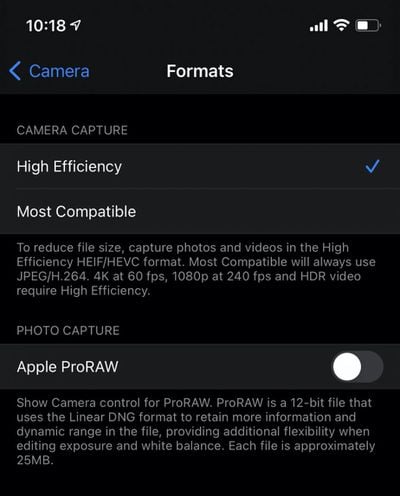
The ProRAW feature can be enabled in the Camera section of the Settings app for those who have installed the iOS 14.3 beta on a new iPhone 12 Pro or Pro Max. When enabled, there's a RAW toggle in the upper right side of the camera app that can be tapped to turn it off or on. Photos taken with ProRAW are 25MB in size.
Ecosia, a search engine that plants trees when people conduct searches, can now be set as the default search engine on iPhone and iPad.
Though not a feature, the iOS 14.3 update hints at some future product releases. There's an icon that may reveal the design of the AirPods Studio, along with details on AirTags and the Find My feature that's meant to let third-party devices integrate with the Find My app.
![]()
Code in iOS 14.3 suggests Apple is laying the groundwork to add support for third-party item trackers and Bluetooth devices in the Find My app, allowing these devices to be tracked right alongside iPhones and iPads. It's not yet clear which items will support the feature or when support will roll out, but we could be hearing additional information soon.

There was a mention of Fitness+ in the iOS 14.3 update under Privacy > Analytics & Improvements, but Apple removed it in the second beta. The setting was unfinished and could not be toggled on, but its brief appearance perhaps suggests that Fitness+ may be released alongside as part of the iOS 14.3 update.
Other new features include pregnancy data in the Health app, third-party app suggestions at setup in certain countries, support for scanning App Clips QR codes with the camera app, an option to update HomeKit products with the Home app, and more, with a full list available in our iOS 14.3 features guide.




















