Apple this afternoon briefly released the first betas of iOS and iPadOS 14.3 before pulling the updates again, but during the time the software was available, some people were still able to download it and have been digging into the features.
ProRAW Support
As noted on the MacRumors forums, iOS 14.3 introduces the ProRAW format for the iPhone 12 Pro and iPhone 12 Pro Max. Apple introduced ProRAW when announcing the new iPhone 12 lineup, but said that it would be coming at a later date.
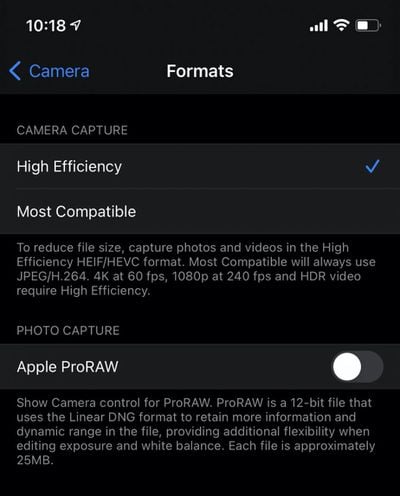
ProRAW is designed for those who prefer to shoot in RAW but also want to take advantage of the Apple image pipeline data like noise reduction and multiframe exposure adjustments.
The ProRAW feature can be enabled in the Camera section of the Settings app for those who have installed the iOS 14.3 beta on a new iPhone 12 Pro or Pro Max. When enabled, there's a RAW toggle in the upper right side of the camera app that can be tapped to turn it off or on.
Photos taken with ProRAW are approximately 25MB in size, so photographers may want to use the feature sparingly if iPhone storage space is an issue.
Third-Party App Suggestions
Along with ProRAW support, the update also appears to add suggested third-party apps. According to 9to5Mac, there's code in iOS 14.3 that indicates Apple will show third-party app options to those who are updating to the software.
These app suggestions will be provided only in some countries where required by local laws, so users in the United States may not see the third-party app menu. It's not entirely clear which countries will see the app suggestions, but those that do will see this message: "In compliance with regional legal requirements, continue to view available apps to download."
Health App
The Health app appears to have a new section on Pregnancy .
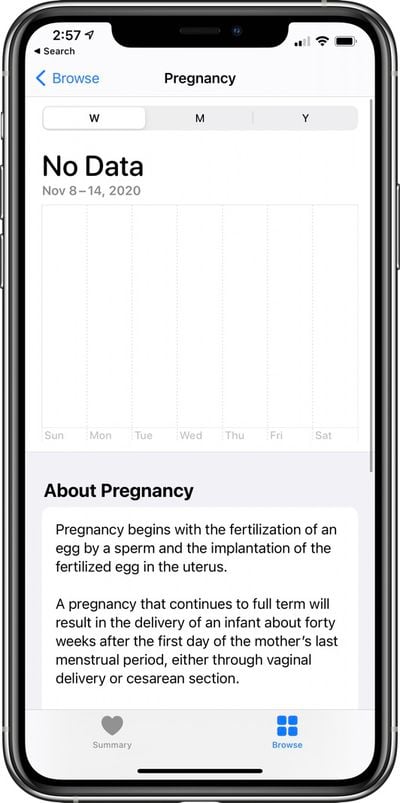
App Clips
According to Apple's release notes, App Clips can be launched by scanning App Clip Codes using Camera or from Control Center.
Default Search Engine
Ecosia can now be set as the default search engine as an alternative to Google, Yahoo, Bing, and DuckDuckGo. Ecosia lets users fund the planting of trees when searches are conducted.
Home App
The Home app appears to have new notifications for when accessories have updates available, which suggests that some HomeKit accessories might be able to be updated through the Home app in the future.
Cardio Fitness
Code in iOS 14.3 confirms a new Cardio Fitness feature for Apple Watch. "Apple Watch can access your cardio fitness, a strong indicator of overall health. To enable estimates outside of a workout, turn on Wrist Detection."
Cardio Fitness levels are available for users age 20 and above, and are estimated by age. Apple will send Cardio Fitness Notifications to the iPhone from the Apple Watch.
Weather
Air quality health recommendations are provided at specific air quality levels in the U.S., UK, Germany, India, and Mexico, with air quality data provided by Breezometer. Air quality data is also now available in China.
AirPods Studio
There's an icon in iOS 14.3 that may hint at the design of the AirPods Studio.
![]()
Find My
Code in iOS 14.3 suggests that Apple is rolling out the groundwork to add support for third-party item trackers to the Find My app, as well as additional support for AirTags. Third-party item trackers and Bluetooth-enabled items will be able to be tracked using the Find My app, and it seems the first items with this capability could perhaps be launching soon.
Fitness+
As noted by The 8-Bit, the first beta of iOS 14.3 had a reference to Fitness+ in the iOS 14.3 analytics settings under Privacy > Analytics & Improvements. The setting was unfinished and could not be toggled on, but it suggests that Fitness+ may be released alongside iOS 14.3. The setting was removed in beta 2.
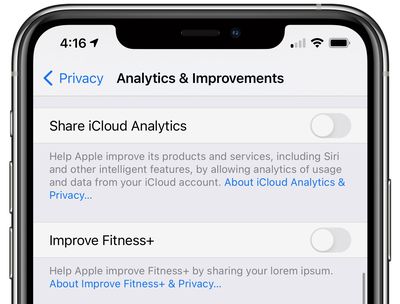
Home Screen Shortcuts
In iOS 14.3, it's easier than ever to launch apps with custom icons right from the Home Screen, which is great for those who prefer to customize their Home Screens.
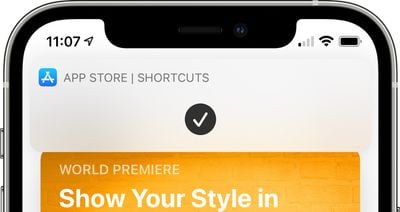
When opening an app that has a custom icon created using Shortcuts, it is no longer routed through the Shortcuts app and is instead able to open much more quickly. There's still a banner that pops up, but it's a more streamlined experience than before.
Other Features
Know of other new features in iOS 14.3 that aren't highlighted here? Let us know in the comments and we'll add them to the list.




















